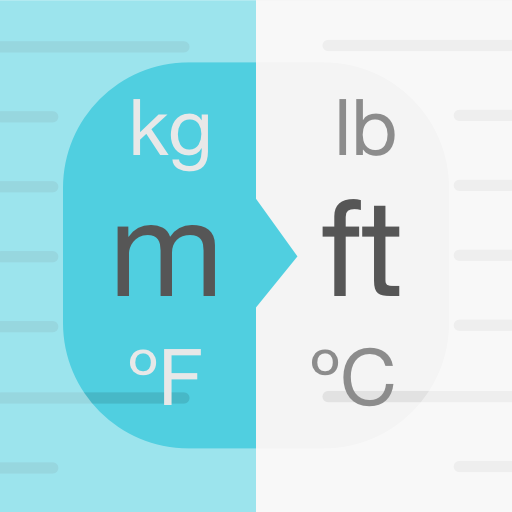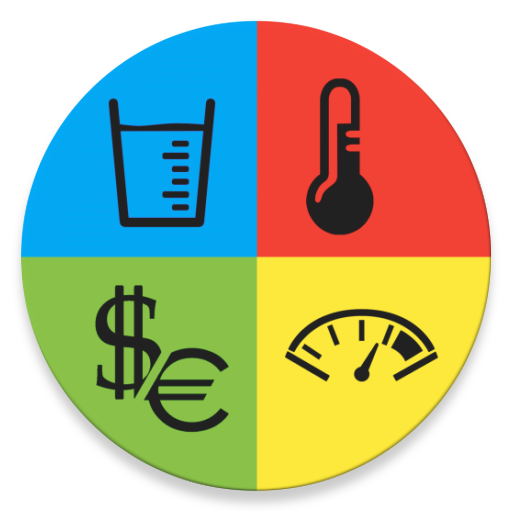Przelicznik jednostek Pro
Graj na PC z BlueStacks – Platforma gamingowa Android, która uzyskała zaufanie ponad 500 milionów graczy!
Strona zmodyfikowana w dniu: 20 lutego 2020
Play Unit Converter Pro on PC
This app includes Currency (money, bitcoin) exchange rates. It has no ads, and ads are replaced by useful texts.
There are a lot of unit conversion apps on the market. However, most are inconvenient and difficult to use because of poor and complicated UI.
This app has intuitive and simple UI, that is designed for casual user like you. Trust me. :)
I've sorted essential unit sets for your daily life into 4 categories.
- Basic : length (distance), area, weight (mass), volume (capacity)
- Living : exchange rate, temperature, time, speed, shoes, clothing, hat
- Science : pressure, force, work (energy), power, torque, flow, current, voltage, density, viscosity, concentration, astronomy
- Misc. : angle, data, fuel efficiency, cooking, illuminance, radiation, prefix, binary, time zone, blood sugar, hardness, AWG
It shows different unit sets depending on user's country. When you need more units, please send me an email. androidboy1@gmail.com
* Do you want more tools? Get [Smart Tools] package.
For more information, watch YouTube and visit the blog. Thank you.
★ android.permission.INTERNET : for receiving the latest exchange rates from the servers.
** No internet support : You can open this app without any connection. After installation, open the app 2-3 times with your device connect to WI-FI or 3G/4G.
Zagraj w Przelicznik jednostek Pro na PC. To takie proste.
-
Pobierz i zainstaluj BlueStacks na PC
-
Zakończ pomyślnie ustawienie Google, aby otrzymać dostęp do sklepu Play, albo zrób to później.
-
Wyszukaj Przelicznik jednostek Pro w pasku wyszukiwania w prawym górnym rogu.
-
Kliknij, aby zainstalować Przelicznik jednostek Pro z wyników wyszukiwania
-
Ukończ pomyślnie rejestrację Google (jeśli krok 2 został pominięty) aby zainstalować Przelicznik jednostek Pro
-
Klinij w ikonę Przelicznik jednostek Pro na ekranie startowym, aby zacząć grę