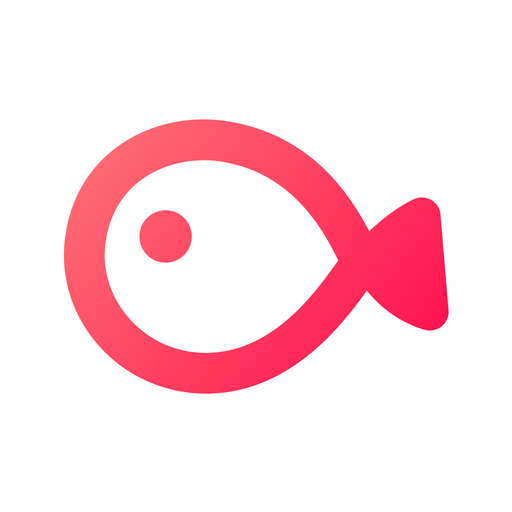このページには広告が含まれます

iClooPlayer (スローモーション映像再生&編集)
動画プレーヤー&エディタ | BrainKeys
BlueStacksを使ってPCでプレイ - 5憶以上のユーザーが愛用している高機能Androidゲーミングプラットフォーム
Play iClooPlayer (Slow Motion Video Frame Player) on PC
iClooPlayer is a slow motion video frame by frame player and editor.
[Main Features]
- Almost all file format support
- Playback all frames forward and backward
- Frame by frame playback using the jog dial
- Digital zoom
- Capture still image
- Slow motion video recording
[Additional Features]
- Save mosaic added video
- Bookmark
- Color adjustment
- Comparing two videos
- Drawing
- Tagging
[Applications]
- Sport Video Analysis
- Golf Swing Analysis(Golf swing tracer)
- Dance Practice
- Sport lesson
- Watch action cam (sports cam) video
- Black box(dash camera) video accident analysis
- CCTV video player(CCTV video Analysis)
- Analysis of medical images (surgical scene, etc.)
- High speed camera image analysis
[Notice]
- FHD video playback on low-end devices may not be desirable.
- FHD video is played smoothly and UHD (4K) playback may not be desired.
- Please send a file to brainkeys@naver.com that has trouble to playback.
[Main Features]
- Almost all file format support
- Playback all frames forward and backward
- Frame by frame playback using the jog dial
- Digital zoom
- Capture still image
- Slow motion video recording
[Additional Features]
- Save mosaic added video
- Bookmark
- Color adjustment
- Comparing two videos
- Drawing
- Tagging
[Applications]
- Sport Video Analysis
- Golf Swing Analysis(Golf swing tracer)
- Dance Practice
- Sport lesson
- Watch action cam (sports cam) video
- Black box(dash camera) video accident analysis
- CCTV video player(CCTV video Analysis)
- Analysis of medical images (surgical scene, etc.)
- High speed camera image analysis
[Notice]
- FHD video playback on low-end devices may not be desirable.
- FHD video is played smoothly and UHD (4K) playback may not be desired.
- Please send a file to brainkeys@naver.com that has trouble to playback.
iClooPlayer (スローモーション映像再生&編集)をPCでプレイ
-
BlueStacksをダウンロードしてPCにインストールします。
-
GoogleにサインインしてGoogle Play ストアにアクセスします。(こちらの操作は後で行っても問題ありません)
-
右上の検索バーにiClooPlayer (スローモーション映像再生&編集)を入力して検索します。
-
クリックして検索結果からiClooPlayer (スローモーション映像再生&編集)をインストールします。
-
Googleサインインを完了してiClooPlayer (スローモーション映像再生&編集)をインストールします。※手順2を飛ばしていた場合
-
ホーム画面にてiClooPlayer (スローモーション映像再生&編集)のアイコンをクリックしてアプリを起動します。