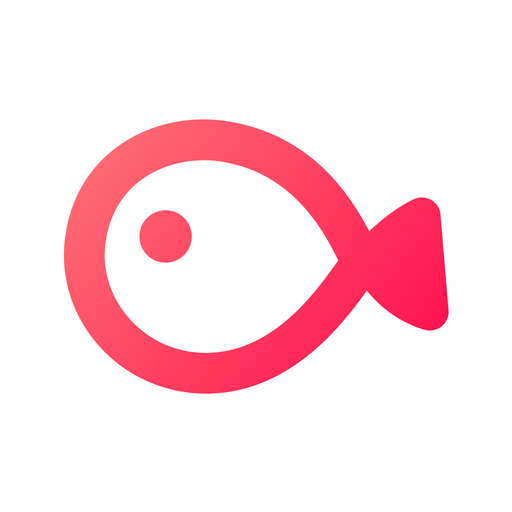iClooPlayer (Slow Motion Video Frame Player)
เล่นบน PC ผ่าน BlueStacks - Android Gaming Platform ที่ได้รับความไว้วางใจจากเกมเมอร์ 500 ล้านคนทั่วโลก
Page Modified on: 17 ธันวาคม 2562
Play iClooPlayer (Slow Motion Video Frame Player) on PC
[Main Features]
- Almost all file format support
- Playback all frames forward and backward
- Frame by frame playback using the jog dial
- Digital zoom
- Capture still image
- Slow motion video recording
[Additional Features]
- Save mosaic added video
- Bookmark
- Color adjustment
- Comparing two videos
- Drawing
- Tagging
[Applications]
- Sport Video Analysis
- Golf Swing Analysis(Golf swing tracer)
- Dance Practice
- Sport lesson
- Watch action cam (sports cam) video
- Black box(dash camera) video accident analysis
- CCTV video player(CCTV video Analysis)
- Analysis of medical images (surgical scene, etc.)
- High speed camera image analysis
[Notice]
- FHD video playback on low-end devices may not be desirable.
- FHD video is played smoothly and UHD (4K) playback may not be desired.
- Please send a file to brainkeys@naver.com that has trouble to playback.
เล่น iClooPlayer (Slow Motion Video Frame Player) บน PC ได้ง่ายกว่า
-
ดาวน์โหลดและติดตั้ง BlueStacks บน PC ของคุณ
-
ลงชื่อเข้าใช้แอคเคาท์ Google เพื่อเข้าสู่ Play Store หรือทำในภายหลัง
-
ค้นหา iClooPlayer (Slow Motion Video Frame Player) ในช่องค้นหาด้านขวาบนของโปรแกรม
-
คลิกเพื่อติดตั้ง iClooPlayer (Slow Motion Video Frame Player) จากผลการค้นหา
-
ลงชื่อเข้าใช้บัญชี Google Account (หากยังไม่ได้ทำในขั้นที่ 2) เพื่อติดตั้ง iClooPlayer (Slow Motion Video Frame Player)
-
คลิกที่ไอคอน iClooPlayer (Slow Motion Video Frame Player) ในหน้าจอเพื่อเริ่มเล่น