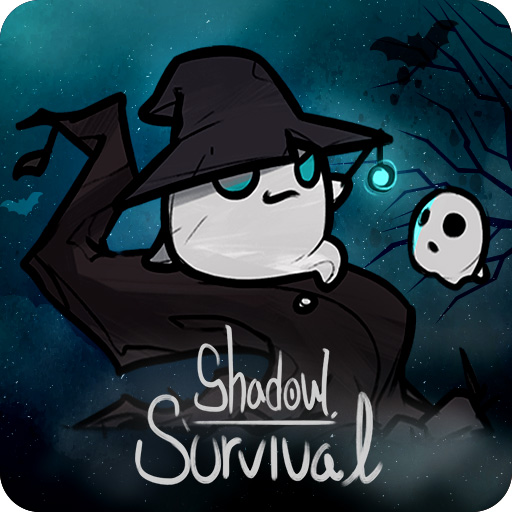Dragon Island
Spiele auf dem PC mit BlueStacks - der Android-Gaming-Plattform, der über 500 Millionen Spieler vertrauen.
Seite geändert am: 11.12.2023
Play Dragon Island on PC or Mac
Dragon Island is an arcade game developed by Alohafactory. BlueStacks app player is the best platform to play this Android game on your PC or Mac for an immersive gaming experience!
Play Dragon Island on PC and enjoy this arcade game from the large and gorgeous display on your PC! Different exciting adventures keep happening in a fantasy Island. Take your dragons and explore the different fun harboring Island!
In the Dragon Island PC game, you are responsible for raising your own dragon. Collect dragon eggs, hatch them, and raise them to be great dragons. As you go across the Islands with your dragon, discover new realms and collect precious materials!
With the materials you’ve accumulated, improve your own dragon island and also upgrade your character and dragon to make them more effective and powerful. Collect a large number of pet dragons to aid your Island’s production and development.
You can play this arcade game wherever and whenever you choose! Create your own pet collection, then enhance them in order to become the finest dragon trainer! It’s time for you and your dragons to go to new and exciting worlds. Will you be able to complete all of your goals? Let’s find out!
Download Dragon Island on PC to play this exciting and valiant arcade game.
Spiele Dragon Island auf dem PC. Der Einstieg ist einfach.
-
Lade BlueStacks herunter und installiere es auf deinem PC
-
Schließe die Google-Anmeldung ab, um auf den Play Store zuzugreifen, oder mache es später
-
Suche in der Suchleiste oben rechts nach Dragon Island
-
Klicke hier, um Dragon Island aus den Suchergebnissen zu installieren
-
Schließe die Google-Anmeldung ab (wenn du Schritt 2 übersprungen hast), um Dragon Island zu installieren.
-
Klicke auf dem Startbildschirm auf das Dragon Island Symbol, um mit dem Spielen zu beginnen