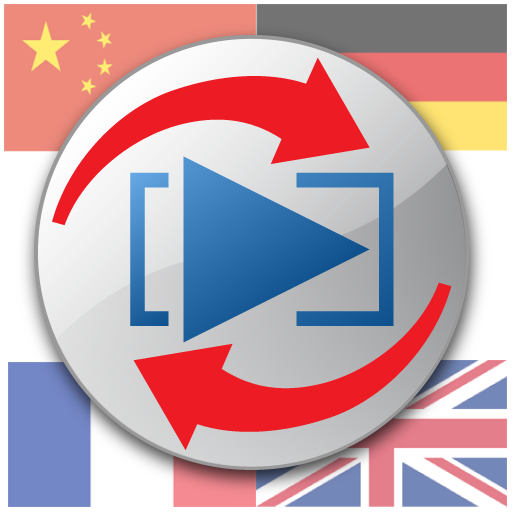Repeat Player
Gioca su PC con BlueStacks: la piattaforma di gioco Android, considerata affidabile da oltre 500 milioni di giocatori.
Pagina modificata il: 14 aprile 2019
Play Repeat Player on PC
I assure that It has very simple functions and very useful to repeat audio partially.
I hope It will be helpful for smart phone users by using the RepeatPlayer, however I made it personally.
- Features
* Playing Audio(.mp3, .mp4, .3gp, .flac, .mid, .xmf, .mxmf, .rtttl, .rtx, .ota, .imy, .ogg, .wav)
* Partial Repeat
* Jumping
* File Browsing
* Auto addition of recent play list
* Managing Play List(including sorting)
* delete file
* show folders including audio files only.
* sleep timer
* Playback speed control
* Repeat interval
Gioca Repeat Player su PC. È facile iniziare.
-
Scarica e installa BlueStacks sul tuo PC
-
Completa l'accesso a Google per accedere al Play Store o eseguilo in un secondo momento
-
Cerca Repeat Player nella barra di ricerca nell'angolo in alto a destra
-
Fai clic per installare Repeat Player dai risultati della ricerca
-
Completa l'accesso a Google (se hai saltato il passaggio 2) per installare Repeat Player
-
Fai clic sull'icona Repeat Player nella schermata principale per iniziare a giocare