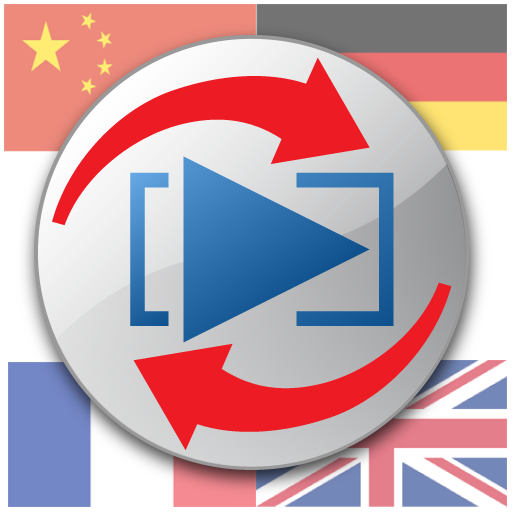Repeat Player (구간반복기)
음악/오디오 | Darby
5억명 이상의 게이머가 신뢰하는 안드로이드 게임 플랫폼 BlueStacks으로 PC에서 플레이하세요.
Play Repeat Player on PC
RepeatPlayer is originally designed for studying language but you can also use it for listening music.
I assure that It has very simple functions and very useful to repeat audio partially.
I hope It will be helpful for smart phone users by using the RepeatPlayer, however I made it personally.
- Features
* Playing Audio(.mp3, .mp4, .3gp, .flac, .mid, .xmf, .mxmf, .rtttl, .rtx, .ota, .imy, .ogg, .wav)
* Partial Repeat
* Jumping
* File Browsing
* Auto addition of recent play list
* Managing Play List(including sorting)
* delete file
* show folders including audio files only.
* sleep timer
* Playback speed control
* Repeat interval
I assure that It has very simple functions and very useful to repeat audio partially.
I hope It will be helpful for smart phone users by using the RepeatPlayer, however I made it personally.
- Features
* Playing Audio(.mp3, .mp4, .3gp, .flac, .mid, .xmf, .mxmf, .rtttl, .rtx, .ota, .imy, .ogg, .wav)
* Partial Repeat
* Jumping
* File Browsing
* Auto addition of recent play list
* Managing Play List(including sorting)
* delete file
* show folders including audio files only.
* sleep timer
* Playback speed control
* Repeat interval
PC에서 Repeat Player (구간반복기) 플레이해보세요.
-
BlueStacks 다운로드하고 설치
-
Google Play 스토어에 로그인 하기(나중에 진행가능)
-
오른쪽 상단 코너에 Repeat Player (구간반복기) 검색
-
검색 결과 중 Repeat Player (구간반복기) 선택하여 설치
-
구글 로그인 진행(만약 2단계를 지나갔을 경우) 후 Repeat Player (구간반복기) 설치
-
메인 홈화면에서 Repeat Player (구간반복기) 선택하여 실행