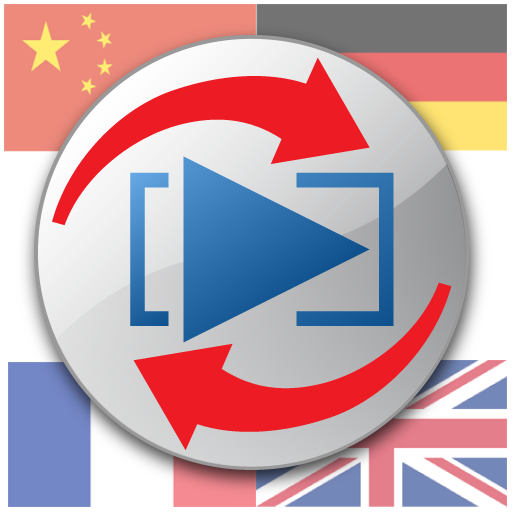Repeat Player
音乐与音频 | Darby
在電腦上使用BlueStacks –受到5億以上的遊戲玩家所信任的Android遊戲平台。
Play Repeat Player on PC
RepeatPlayer is originally designed for studying language but you can also use it for listening music.
I assure that It has very simple functions and very useful to repeat audio partially.
I hope It will be helpful for smart phone users by using the RepeatPlayer, however I made it personally.
- Features
* Playing Audio(.mp3, .mp4, .3gp, .flac, .mid, .xmf, .mxmf, .rtttl, .rtx, .ota, .imy, .ogg, .wav)
* Partial Repeat
* Jumping
* File Browsing
* Auto addition of recent play list
* Managing Play List(including sorting)
* delete file
* show folders including audio files only.
* sleep timer
* Playback speed control
* Repeat interval
I assure that It has very simple functions and very useful to repeat audio partially.
I hope It will be helpful for smart phone users by using the RepeatPlayer, however I made it personally.
- Features
* Playing Audio(.mp3, .mp4, .3gp, .flac, .mid, .xmf, .mxmf, .rtttl, .rtx, .ota, .imy, .ogg, .wav)
* Partial Repeat
* Jumping
* File Browsing
* Auto addition of recent play list
* Managing Play List(including sorting)
* delete file
* show folders including audio files only.
* sleep timer
* Playback speed control
* Repeat interval
在電腦上遊玩Repeat Player . 輕易上手.
-
在您的電腦上下載並安裝BlueStacks
-
完成Google登入後即可訪問Play商店,或等你需要訪問Play商店十再登入
-
在右上角的搜索欄中尋找 Repeat Player
-
點擊以從搜索結果中安裝 Repeat Player
-
完成Google登入(如果您跳過了步驟2),以安裝 Repeat Player
-
在首頁畫面中點擊 Repeat Player 圖標來啟動遊戲