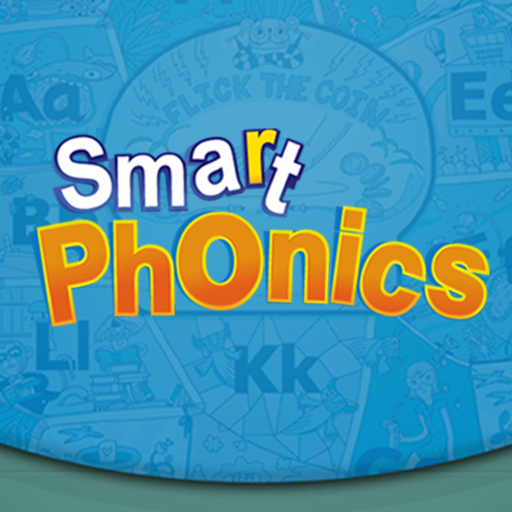Hansol Smart Phonics
Educational | Studio COIN Corp.
5억명 이상의 게이머가 신뢰하는 안드로이드 게임 플랫폼 BlueStacks으로 PC에서 플레이하세요.
Play Hansol Smart Phonics on PC
Hansol Smart Phonics- Play Phonics is a fun and well structured program to learn Phonics!
This phonics learning app features fun activities- motion songs, chant and games- that are designed to help your child in K- Gr.3 to recognize phonics through most entertaining yet effective way.
The app is also linked to Hansol's offline tutoring service. Your child can prep/review for lessons when applied with the offline service.
Play Phonics learning program emphasizes 56 key phonemes and combination principle of 30 essential diagraphs.
[Instruction for Use]
1. Download "Hansol Smart Phonics"
2. Run the app and scan QR Code in the workbook; activity varies according to the type of QR code
3. Point your camera to the Reward Chart and experience an exciting scene spreads out before you!
4. You can collect Alphabet Monsters!
5. 130 Colorful Alphabet Monsters await you!
*Activities & Features:
-Call: You got a call! Answer to join in fun dance time! Don't forget that camera is ON, rolling!
-Chant: Record your voice while chanting along to our 'catchy' phonics chant.
-Letter Tracer: Trace the Letters of the words to earn the magic key!
-Pop Quiz: Get ready to show off your Phonics skill.
-Reward Chart (AR): Don't miss out on the cool scene!
Developed by
Studio Coin Corp.
Members of Supervision and Advisory Committee
Director_Doyeon Kim Editor_Son Dahye, Choi Joohee Designer_ Son Heeho, Jeon Hunho
This phonics learning app features fun activities- motion songs, chant and games- that are designed to help your child in K- Gr.3 to recognize phonics through most entertaining yet effective way.
The app is also linked to Hansol's offline tutoring service. Your child can prep/review for lessons when applied with the offline service.
Play Phonics learning program emphasizes 56 key phonemes and combination principle of 30 essential diagraphs.
[Instruction for Use]
1. Download "Hansol Smart Phonics"
2. Run the app and scan QR Code in the workbook; activity varies according to the type of QR code
3. Point your camera to the Reward Chart and experience an exciting scene spreads out before you!
4. You can collect Alphabet Monsters!
5. 130 Colorful Alphabet Monsters await you!
*Activities & Features:
-Call: You got a call! Answer to join in fun dance time! Don't forget that camera is ON, rolling!
-Chant: Record your voice while chanting along to our 'catchy' phonics chant.
-Letter Tracer: Trace the Letters of the words to earn the magic key!
-Pop Quiz: Get ready to show off your Phonics skill.
-Reward Chart (AR): Don't miss out on the cool scene!
Developed by
Studio Coin Corp.
Members of Supervision and Advisory Committee
Director_Doyeon Kim Editor_Son Dahye, Choi Joohee Designer_ Son Heeho, Jeon Hunho
PC에서 Hansol Smart Phonics 플레이해보세요.
-
BlueStacks 다운로드하고 설치
-
Google Play 스토어에 로그인 하기(나중에 진행가능)
-
오른쪽 상단 코너에 Hansol Smart Phonics 검색
-
검색 결과 중 Hansol Smart Phonics 선택하여 설치
-
구글 로그인 진행(만약 2단계를 지나갔을 경우) 후 Hansol Smart Phonics 설치
-
메인 홈화면에서 Hansol Smart Phonics 선택하여 실행