
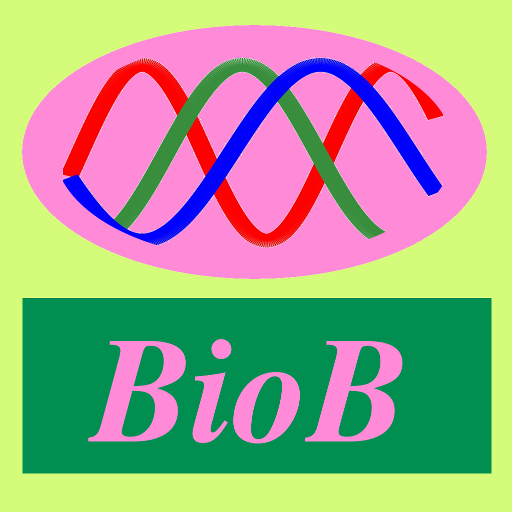
Bio Bump
Play on PC with BlueStacks – the Android Gaming Platform, trusted by 500M+ gamers.
Page Modified on: August 18, 2019
Play Bio Bump on PC
Bio Bump provides checking biorhythm and marital harmony with your partner using biorhythm and helping find your best partner on a blind date which has a lot of members with Bump function.
You can get your daily biorhythm at a specific time. If you register a person who you like as a partner, his or her biorhythm and the best day for a gift or a proposal, etc. will be offered. Enjoy your life by checking you and your partner’s biorhythm everyday.
Bio Bump right now! Say "Bio~ Bump" all together
The Best Features of Bio Bump
1.You can see harmony between you and a boyfriend, girlfriend or celebrity. With the result, you can find a good match and the best day for a date etc. beforehand.
2.Using built-in bump function, many couples can be matched at the same time depending on individual biorhythm.
Also, you can enjoy games finding Today’s King, Today’s Servant and Today’s Loser depending on individual biorhythm.
3.Couple Matching using biorhythm has a great effect not only on a blind date but on business.
Projects can be carried out efficiently with members who have good harmony on a biorhythm basis, so many companies make use of it.
Play Bio Bump on PC. It’s easy to get started.
-
Download and install BlueStacks on your PC
-
Complete Google sign-in to access the Play Store, or do it later
-
Look for Bio Bump in the search bar at the top right corner
-
Click to install Bio Bump from the search results
-
Complete Google sign-in (if you skipped step 2) to install Bio Bump
-
Click the Bio Bump icon on the home screen to start playing

