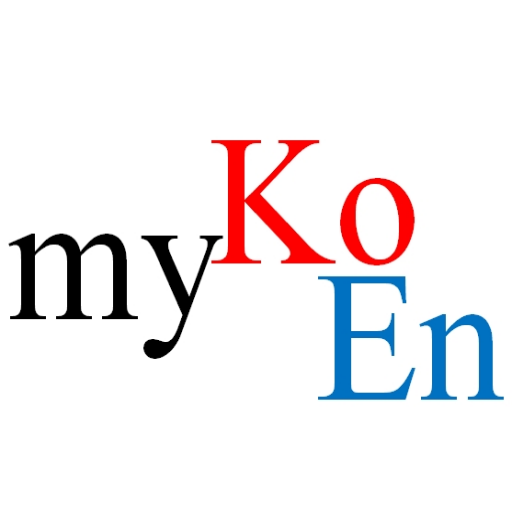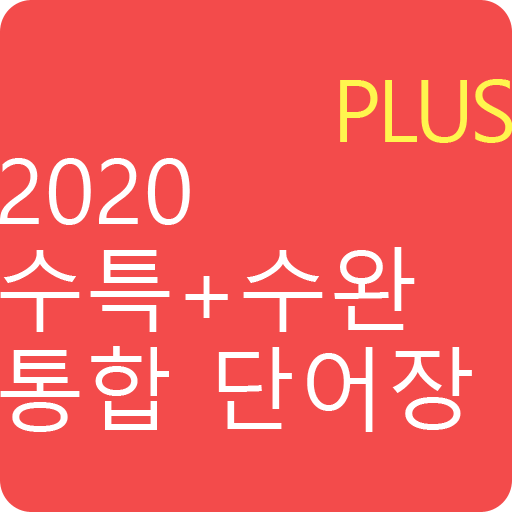데일리스낵
Chơi trên PC với BlueStacks - Nền tảng chơi game Android, được hơn 500 triệu game thủ tin tưởng.
Trang đã được sửa đổi vào: 1 tháng 7, 2020
Play Daily Snack on PC
- 3D small design (SD) characters in 200 most English-speaking needed situations
- Choose your lesson and design your own curriculum; a self-directed learning plan
- Improve your speaking skills 24/7 with the practice partner, D-BOT
- Improve vocabulary skills by testing and analyzing your vocabulary with quizzes; D-VOCA
- View learning history data in real time; My Page
- Get in the 24/7 study mode; My Class
- Listen and translate conversational scripts into English; My Script
▶Daily Snack will help you to build a daily learning habit with EduTech technology and daily mission.
- Develop your English learning habit by daily receiving 4 notifications; App Push
- Create mission-based learning method and its activity; 4+4 Learning Model
- Remind yourself of your purpose of studying; Daily Reminder
- Learn essential vocabulary and key sentences by applying gamification techniques
- Feel the vibe and the energy of each real situation; Vlog Clips
- Get over the fear of speaking English with the character, MuMu
Chơi 데일리스낵 trên PC. Rất dễ để bắt đầu
-
Tải và cài đặt BlueStacks trên máy của bạn
-
Hoàn tất đăng nhập vào Google để đến PlayStore, hoặc thực hiện sau
-
Tìm 데일리스낵 trên thanh tìm kiếm ở góc phải màn hình
-
Nhấn vào để cài đặt 데일리스낵 trong danh sách kết quả tìm kiếm
-
Hoàn tất đăng nhập Google (nếu bạn chưa làm bước 2) để cài đặt 데일리스낵
-
Nhấn vào icon 데일리스낵 tại màn hình chính để bắt đầu chơi