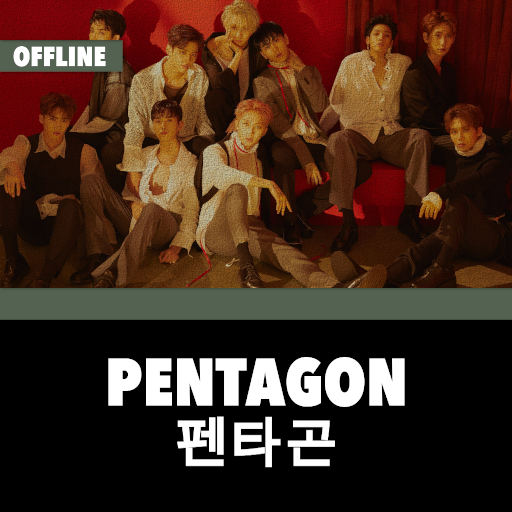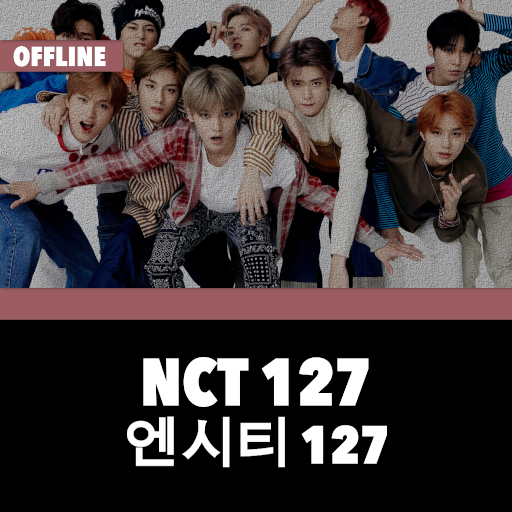All That Stray Kids(songs, albums, MVs, Videos)
Gioca su PC con BlueStacks: la piattaforma di gioco Android, considerata affidabile da oltre 500 milioni di giocatori.
Pagina modificata il: 17 maggio 2019
Play All That Stray Kids(songs, albums, MVs, Videos) on PC
The main functions are as follows.
[Group description]
You can see the introduction of Stray Kids, logo, and information of members.
[NEWS]
Get the latest news on Stray Kids.
[album]
You can check all album information and listen to all the songs recorded in the album.
[Song]
You can listen to all the songs released.
[Music Video]
Enjoy great music videos.
[Performance video]
TV music program, Mcountdown, etc. You can enjoy the video that appeared in Show program.
[Stray Kids Reality]
You can see the real appearance of Stray Kids.
[My list]
You can create your own jukebox so you can listen to your songs anytime, anywhere.
[Related video recommendation]
It automatically recommends up to 50 videos related to the image being played.
[Floating Player]
We offer a small floating player for listening to music and doing other tasks such as internet, mailing.
- Free music app using Youtube API.
- Does not offer free music downloads.
- It is recommended to use in Wi-Fi environment because data usage fee may occur.
Gioca All That Stray Kids(songs, albums, MVs, Videos) su PC. È facile iniziare.
-
Scarica e installa BlueStacks sul tuo PC
-
Completa l'accesso a Google per accedere al Play Store o eseguilo in un secondo momento
-
Cerca All That Stray Kids(songs, albums, MVs, Videos) nella barra di ricerca nell'angolo in alto a destra
-
Fai clic per installare All That Stray Kids(songs, albums, MVs, Videos) dai risultati della ricerca
-
Completa l'accesso a Google (se hai saltato il passaggio 2) per installare All That Stray Kids(songs, albums, MVs, Videos)
-
Fai clic sull'icona All That Stray Kids(songs, albums, MVs, Videos) nella schermata principale per iniziare a giocare