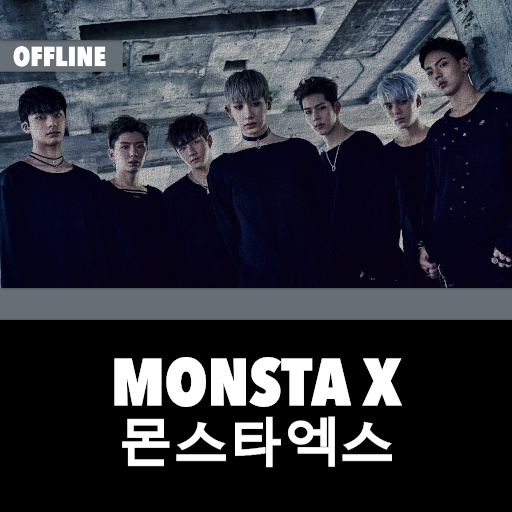TWICEのすべてのもの(紹介、メンバー、ニュース、歌、アルバム、M / V、ビデオ、リアリティ)
BlueStacksを使ってPCでプレイ - 5憶以上のユーザーが愛用している高機能Androidゲーミングプラットフォーム
Play All That TWICE(TWICE songs, albums, MVs, videos) on PC
The main functions are as follows.
[Group description]
You can see the introduction of TWICE, logo, and information of members.
[NEWS]
Get the latest news on TWICE.
[album]
You can check all album information and listen to all the songs recorded in the album.
[Song]
You can listen to all the songs released.
[Music Video]
Enjoy great music videos.
[Performance video]
TV music program, Mcountdown, etc. You can enjoy the video that appeared in Show program.
[TWICE TV]
You can see the real appearance of TWICE.
[My list]
You can create your own jukebox so you can listen to your songs anytime, anywhere.
[Related video recommendation]
It automatically recommends up to 50 videos related to the image being played.
[Floating Player]
We offer a small floating player for listening to music and doing other tasks such as internet, mailing.
- Free music app using Youtube API.
- Does not offer free music downloads.
- It is recommended to use in Wi-Fi environment because data usage fee may occur.
TWICEのすべてのもの(紹介、メンバー、ニュース、歌、アルバム、M / V、ビデオ、リアリティ)をPCでプレイ
-
BlueStacksをダウンロードしてPCにインストールします。
-
GoogleにサインインしてGoogle Play ストアにアクセスします。(こちらの操作は後で行っても問題ありません)
-
右上の検索バーにTWICEのすべてのもの(紹介、メンバー、ニュース、歌、アルバム、M / V、ビデオ、リアリティ)を入力して検索します。
-
クリックして検索結果からTWICEのすべてのもの(紹介、メンバー、ニュース、歌、アルバム、M / V、ビデオ、リアリティ)をインストールします。
-
Googleサインインを完了してTWICEのすべてのもの(紹介、メンバー、ニュース、歌、アルバム、M / V、ビデオ、リアリティ)をインストールします。※手順2を飛ばしていた場合
-
ホーム画面にてTWICEのすべてのもの(紹介、メンバー、ニュース、歌、アルバム、M / V、ビデオ、リアリティ)のアイコンをクリックしてアプリを起動します。