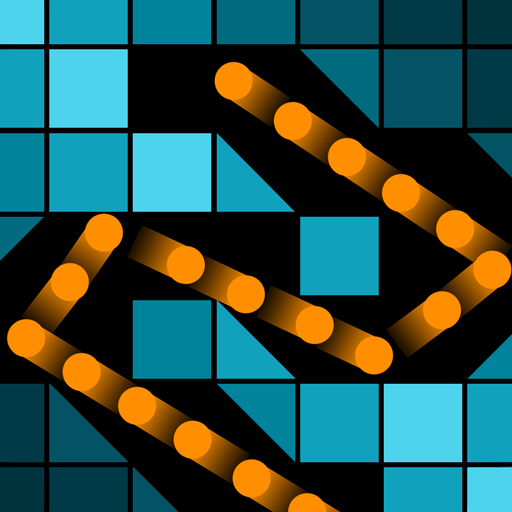Bricks Breaker Neon 9
Jouez sur PC avec BlueStacks - la plate-forme de jeu Android, approuvée par + 500M de joueurs.
Page Modifiée le: 6 avril 2020
Play Bricks Breaker Neon 9 on PC
Find the angle to smash many bricks at once.
[Management]
- The ball is fired to the touch.
- If the block durability is zero, it will be destroyed.
- Destroying all blocks will clear the stage.
- If the block comes down at the end of the screen, the game will be over.
- When the block is turned off, the ball will pass.
- Find an angle that can destroy many blocks at once.
- Clear the stage with 3 stars to obtain the jewels.
- Random box reward for accumulating 15 stars.
- If you select a jewelry ad after completion, the interstitial ad will not be displayed.
[Features]
- Free Game
- Easy operation
- A lot of stages.
- Event stages that need to be targeted.
- Block various events
- Gifts of various items every day
- Tablet Support
[Clears]
1. The product includes partial paid items and game money payment function.
Please note that there will be actual charges when paying partial paid items and game money.
VIP MEMBERSHIP SUBSCRIPTION TERMS
http://joyimpact.co.kr/neonblockstage/subscription_ios.htm
Jouez à Bricks Breaker Neon 9 sur PC. C'est facile de commencer.
-
Téléchargez et installez BlueStacks sur votre PC
-
Connectez-vous à Google pour accéder au Play Store ou faites-le plus tard
-
Recherchez Bricks Breaker Neon 9 dans la barre de recherche dans le coin supérieur droit
-
Cliquez pour installer Bricks Breaker Neon 9 à partir des résultats de la recherche
-
Connectez-vous à Google (si vous avez ignoré l'étape 2) pour installer Bricks Breaker Neon 9
-
Cliquez sur l'icône Bricks Breaker Neon 9 sur l'écran d'accueil pour commencer à jouer