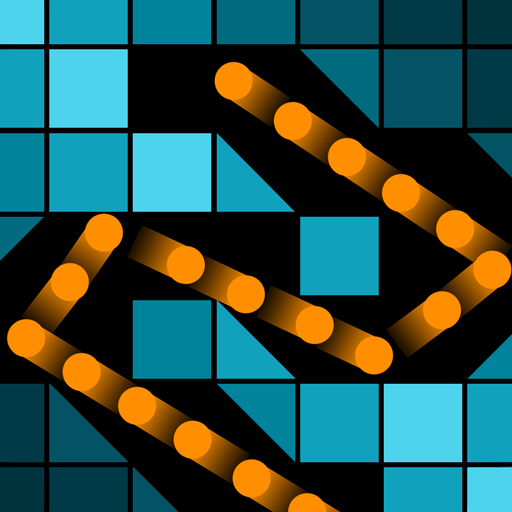このページには広告が含まれます

Bricks Breaker Neon 9
Arcade | Joyimpact
BlueStacksを使ってPCでプレイ - 5憶以上のユーザーが愛用している高機能Androidゲーミングプラットフォーム
Play Bricks Breaker Neon 9 on PC
Fire the balls in succession to break the bricks.
Find the angle to smash many bricks at once.
[Management]
- The ball is fired to the touch.
- If the block durability is zero, it will be destroyed.
- Destroying all blocks will clear the stage.
- If the block comes down at the end of the screen, the game will be over.
- When the block is turned off, the ball will pass.
- Find an angle that can destroy many blocks at once.
- Clear the stage with 3 stars to obtain the jewels.
- Random box reward for accumulating 15 stars.
- If you select a jewelry ad after completion, the interstitial ad will not be displayed.
[Features]
- Free Game
- Easy operation
- A lot of stages.
- Event stages that need to be targeted.
- Block various events
- Gifts of various items every day
- Tablet Support
[Clears]
1. The product includes partial paid items and game money payment function.
Please note that there will be actual charges when paying partial paid items and game money.
VIP MEMBERSHIP SUBSCRIPTION TERMS
http://joyimpact.co.kr/neonblockstage/subscription_ios.htm
Find the angle to smash many bricks at once.
[Management]
- The ball is fired to the touch.
- If the block durability is zero, it will be destroyed.
- Destroying all blocks will clear the stage.
- If the block comes down at the end of the screen, the game will be over.
- When the block is turned off, the ball will pass.
- Find an angle that can destroy many blocks at once.
- Clear the stage with 3 stars to obtain the jewels.
- Random box reward for accumulating 15 stars.
- If you select a jewelry ad after completion, the interstitial ad will not be displayed.
[Features]
- Free Game
- Easy operation
- A lot of stages.
- Event stages that need to be targeted.
- Block various events
- Gifts of various items every day
- Tablet Support
[Clears]
1. The product includes partial paid items and game money payment function.
Please note that there will be actual charges when paying partial paid items and game money.
VIP MEMBERSHIP SUBSCRIPTION TERMS
http://joyimpact.co.kr/neonblockstage/subscription_ios.htm
Bricks Breaker Neon 9をPCでプレイ
-
BlueStacksをダウンロードしてPCにインストールします。
-
GoogleにサインインしてGoogle Play ストアにアクセスします。(こちらの操作は後で行っても問題ありません)
-
右上の検索バーにBricks Breaker Neon 9を入力して検索します。
-
クリックして検索結果からBricks Breaker Neon 9をインストールします。
-
Googleサインインを完了してBricks Breaker Neon 9をインストールします。※手順2を飛ばしていた場合
-
ホーム画面にてBricks Breaker Neon 9のアイコンをクリックしてアプリを起動します。