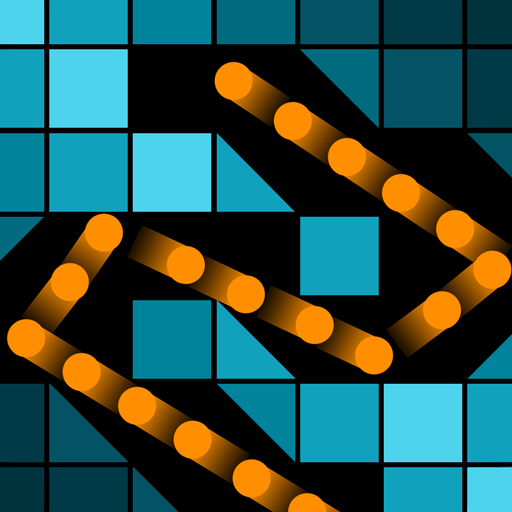Bricks Breaker Neon 9
Graj na PC z BlueStacks – Platforma gamingowa Android, która uzyskała zaufanie ponad 500 milionów graczy!
Strona zmodyfikowana w dniu: 6 kwietnia 2020
Play Bricks Breaker Neon 9 on PC
Find the angle to smash many bricks at once.
[Management]
- The ball is fired to the touch.
- If the block durability is zero, it will be destroyed.
- Destroying all blocks will clear the stage.
- If the block comes down at the end of the screen, the game will be over.
- When the block is turned off, the ball will pass.
- Find an angle that can destroy many blocks at once.
- Clear the stage with 3 stars to obtain the jewels.
- Random box reward for accumulating 15 stars.
- If you select a jewelry ad after completion, the interstitial ad will not be displayed.
[Features]
- Free Game
- Easy operation
- A lot of stages.
- Event stages that need to be targeted.
- Block various events
- Gifts of various items every day
- Tablet Support
[Clears]
1. The product includes partial paid items and game money payment function.
Please note that there will be actual charges when paying partial paid items and game money.
VIP MEMBERSHIP SUBSCRIPTION TERMS
http://joyimpact.co.kr/neonblockstage/subscription_ios.htm
Zagraj w Bricks Breaker Neon 9 na PC. To takie proste.
-
Pobierz i zainstaluj BlueStacks na PC
-
Zakończ pomyślnie ustawienie Google, aby otrzymać dostęp do sklepu Play, albo zrób to później.
-
Wyszukaj Bricks Breaker Neon 9 w pasku wyszukiwania w prawym górnym rogu.
-
Kliknij, aby zainstalować Bricks Breaker Neon 9 z wyników wyszukiwania
-
Ukończ pomyślnie rejestrację Google (jeśli krok 2 został pominięty) aby zainstalować Bricks Breaker Neon 9
-
Klinij w ikonę Bricks Breaker Neon 9 na ekranie startowym, aby zacząć grę