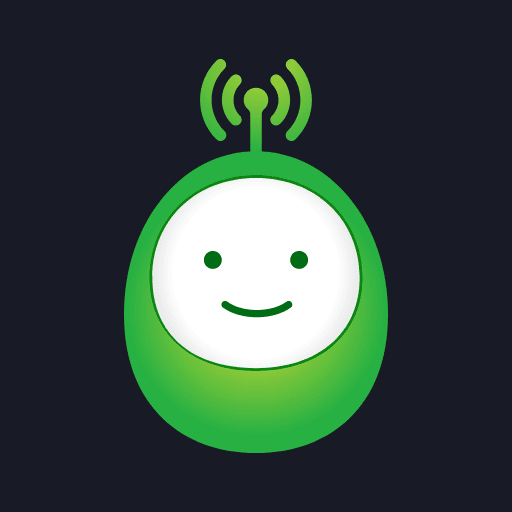KBS World TV
동영상 플레이어/편집기 | KBS
5억명 이상의 게이머가 신뢰하는 안드로이드 게임 플랫폼 BlueStacks으로 PC에서 플레이하세요.
Play KBS World TV on PC
[About]
KBS World is a television channel for international audiences provided by the Korean Broadcasting System(KBS). It's your premier window of KBS 1TV and 2TV’s latest and most popular programs with English subtitles.
Download this complimentary KBS World app today to enjoy those high-quality contents including global K-pop fans community service.
[Feature]
1. Home
The collection of KBS World TV main services
2. VOD
Full videos and short clips of KBS World TV’s latest and most popular programs with English subtitles
3. Entertainment
Behind-the-Scene still cuts from KBS dramas, variety shows, and K-pop programs
4. KOKO WorldKBS World Community Service where you can communicate with global KBS World fans
5. More
Real time On-Air service (KBS World, World24, World Latino), Event, Program Schedule
※ Information on Required App Permissions (App's Excess to Phone)
[necessary permissions]
-Access to Storage Space: To save app's basic data and use it
KBS World is a television channel for international audiences provided by the Korean Broadcasting System(KBS). It's your premier window of KBS 1TV and 2TV’s latest and most popular programs with English subtitles.
Download this complimentary KBS World app today to enjoy those high-quality contents including global K-pop fans community service.
[Feature]
1. Home
The collection of KBS World TV main services
2. VOD
Full videos and short clips of KBS World TV’s latest and most popular programs with English subtitles
3. Entertainment
Behind-the-Scene still cuts from KBS dramas, variety shows, and K-pop programs
4. KOKO WorldKBS World Community Service where you can communicate with global KBS World fans
5. More
Real time On-Air service (KBS World, World24, World Latino), Event, Program Schedule
※ Information on Required App Permissions (App's Excess to Phone)
[necessary permissions]
-Access to Storage Space: To save app's basic data and use it
PC에서 KBS World TV 플레이해보세요.
-
BlueStacks 다운로드하고 설치
-
Google Play 스토어에 로그인 하기(나중에 진행가능)
-
오른쪽 상단 코너에 KBS World TV 검색
-
검색 결과 중 KBS World TV 선택하여 설치
-
구글 로그인 진행(만약 2단계를 지나갔을 경우) 후 KBS World TV 설치
-
메인 홈화면에서 KBS World TV 선택하여 실행