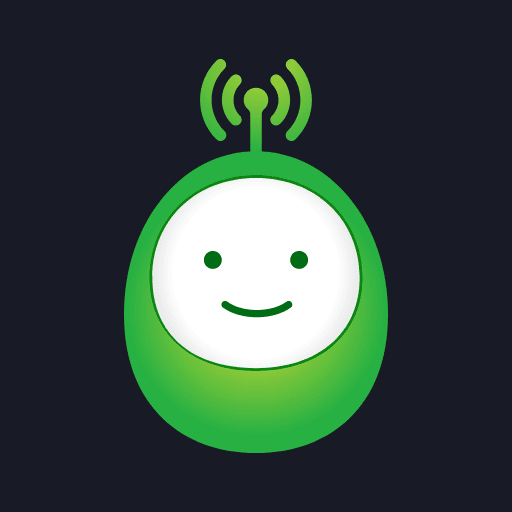KBS+
Entertainment | KBS
5억명 이상의 게이머가 신뢰하는 안드로이드 게임 플랫폼 BlueStacks으로 PC에서 플레이하세요.
Play KBS+ on PC
For better public media
KBS my K, which has been loved for a long time, has been reborn as KBS+.
● 40 KBS real-time channels + 50,000 replays
- Anytime, anywhere, just run KBS+ and you can watch it right away.
● Provides a total of 3 modes that pay attention to users!
- 'Normal Mode' to utilize all functions of KBS+
- Education and fun all in one! 'Kids mode' that can be safely shown to your child
- Easy and convenient viewing of content with the touch of a button! 'simple mode'
● Barrier-free, media service that everyone can enjoy
- Apply image alt text for accessibility
- Provides real-time (KBS1, KBS2) and major program replay "subtitles"
● Value of public media, public disaster safety service
- In the event of a disaster/disaster, we will notify you quickly through special news notifications linked to the KBS programming system.
● Top 3 convenient features to help you watch content
- Time Machine: Want to revisit that scene that just passed by? Don't wait to see it again, turn it right away.
- Chromecast support: Enjoy the vivid picture quality of KBS Luxury Hall on TV.
- Multitasking: SNS, internet, messenger, and games are all possible while watching videos.
[Detailed Guide to App Access Permissions]
○ Required access rights
-Storage space: Stores and utilizes reused information to improve app performance.
○ Optional access
- Phone: When using the phone while playing content, the current state is saved and can be recalled after the call ends.
- Camera: Import photos and videos to upload to the bulletin board.
※ Selective access rights require permission when using the function, and even if not allowed, you can use the service except for the function of the right.
※ Due to the program transmission right, only some real-time channels can be viewed overseas.
※ Requirements
- Required specifications: AndroidOS 6.0 or higher
- Recommended specifications: AndroidOS 10.0 or higher
KBS my K, which has been loved for a long time, has been reborn as KBS+.
● 40 KBS real-time channels + 50,000 replays
- Anytime, anywhere, just run KBS+ and you can watch it right away.
● Provides a total of 3 modes that pay attention to users!
- 'Normal Mode' to utilize all functions of KBS+
- Education and fun all in one! 'Kids mode' that can be safely shown to your child
- Easy and convenient viewing of content with the touch of a button! 'simple mode'
● Barrier-free, media service that everyone can enjoy
- Apply image alt text for accessibility
- Provides real-time (KBS1, KBS2) and major program replay "subtitles"
● Value of public media, public disaster safety service
- In the event of a disaster/disaster, we will notify you quickly through special news notifications linked to the KBS programming system.
● Top 3 convenient features to help you watch content
- Time Machine: Want to revisit that scene that just passed by? Don't wait to see it again, turn it right away.
- Chromecast support: Enjoy the vivid picture quality of KBS Luxury Hall on TV.
- Multitasking: SNS, internet, messenger, and games are all possible while watching videos.
[Detailed Guide to App Access Permissions]
○ Required access rights
-Storage space: Stores and utilizes reused information to improve app performance.
○ Optional access
- Phone: When using the phone while playing content, the current state is saved and can be recalled after the call ends.
- Camera: Import photos and videos to upload to the bulletin board.
※ Selective access rights require permission when using the function, and even if not allowed, you can use the service except for the function of the right.
※ Due to the program transmission right, only some real-time channels can be viewed overseas.
※ Requirements
- Required specifications: AndroidOS 6.0 or higher
- Recommended specifications: AndroidOS 10.0 or higher
PC에서 KBS+ 플레이해보세요.
-
BlueStacks 다운로드하고 설치
-
Google Play 스토어에 로그인 하기(나중에 진행가능)
-
오른쪽 상단 코너에 KBS+ 검색
-
검색 결과 중 KBS+ 선택하여 설치
-
구글 로그인 진행(만약 2단계를 지나갔을 경우) 후 KBS+ 설치
-
메인 홈화면에서 KBS+ 선택하여 실행