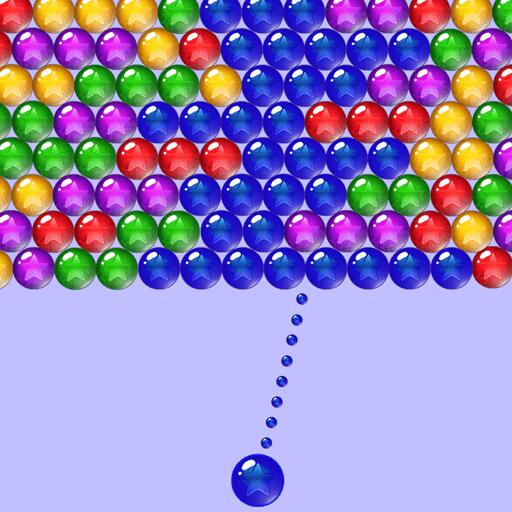Pororo Bubble Shooter
Jouez sur PC avec BlueStacks - la plate-forme de jeu Android, approuvée par + 500M de joueurs.
Page Modifiée le: 9 novembre 2017
Play Pororo Bubble Shooter on PC
Yoo-hoo the Pororo!
The most fun and addictive bubble shooting game with Pororo and friends.
Tap, shoot and pop bubbles through almost 270 bubble puzzle levels.
★How to Play★
Tap on where you want to shoot bubbles
Group 3 or more bubbles to burst
----------------------------------
Contact us:
help@putto.co.kr
Samwhan Hipex #B-805, Pangyoyeok 230, Bundang-gu, Seongnam-si, Gyeonggi-do, Korea
Jouez à Pororo Bubble Shooter sur PC. C'est facile de commencer.
-
Téléchargez et installez BlueStacks sur votre PC
-
Connectez-vous à Google pour accéder au Play Store ou faites-le plus tard
-
Recherchez Pororo Bubble Shooter dans la barre de recherche dans le coin supérieur droit
-
Cliquez pour installer Pororo Bubble Shooter à partir des résultats de la recherche
-
Connectez-vous à Google (si vous avez ignoré l'étape 2) pour installer Pororo Bubble Shooter
-
Cliquez sur l'icône Pororo Bubble Shooter sur l'écran d'accueil pour commencer à jouer