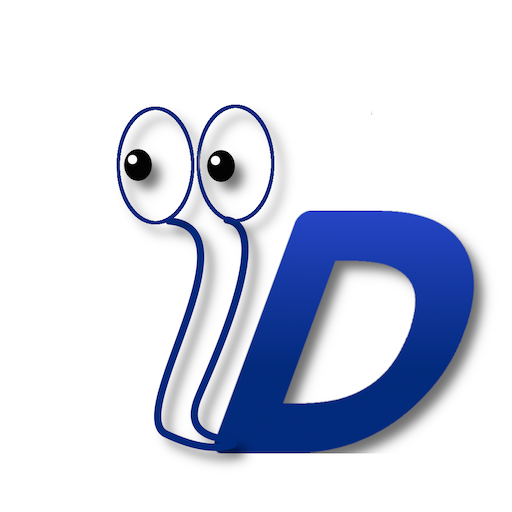Truebot ColorCard
Chơi trên PC với BlueStacks - Nền tảng chơi game Android, được hơn 500 triệu game thủ tin tưởng.
Trang đã được sửa đổi vào: 10 tháng 10, 2019
Play Truebot ColorCard on PC
TRUETRUE, optimized for Software education, helps children understand and organize the basic principles of coding easily and interestingly. They can improve creative and logical thinking by combining coding cards and checking the movement of the robot.
How to use:
① Launch the app and choose the Bluetooth icon on the top right corner of the screen
② Turn on the robot and choose the robot’s name on the screen. In general, it is provided in the type of “TRUETRUE + ABCD” (ABCD is an example for better explanation. Therefore, it will differ.)
③ After choosing the robot, the name will be shown on the top left of the controller.
④ Tap card and drag it to the lower part of the screen (It becomes commands). After you put and create commands, press ‘Play’ button on the top right corner and observe how your robot is moving.
⑤ If you put wrong commands, you can cancel them by tapping ‘x’ on the top right corner of the card.
⑥ If you want to delete all commands at once, select ‘trash can’ on the top right corner of the screen.
Main Features:
Line tracing: It can follow colored lines on the paper or floor.
Basic movements: You can control robots with coding cards such as ‘go forward’, ‘turn left (or right)’
Grid: It can recognize go board-shaped grid drawn on the floor.
Loop: It can repeat specific commands you want.
* Required permissions: Location information (for searching Bluetooth-capable devices)
Chơi Truebot ColorCard trên PC. Rất dễ để bắt đầu
-
Tải và cài đặt BlueStacks trên máy của bạn
-
Hoàn tất đăng nhập vào Google để đến PlayStore, hoặc thực hiện sau
-
Tìm Truebot ColorCard trên thanh tìm kiếm ở góc phải màn hình
-
Nhấn vào để cài đặt Truebot ColorCard trong danh sách kết quả tìm kiếm
-
Hoàn tất đăng nhập Google (nếu bạn chưa làm bước 2) để cài đặt Truebot ColorCard
-
Nhấn vào icon Truebot ColorCard tại màn hình chính để bắt đầu chơi