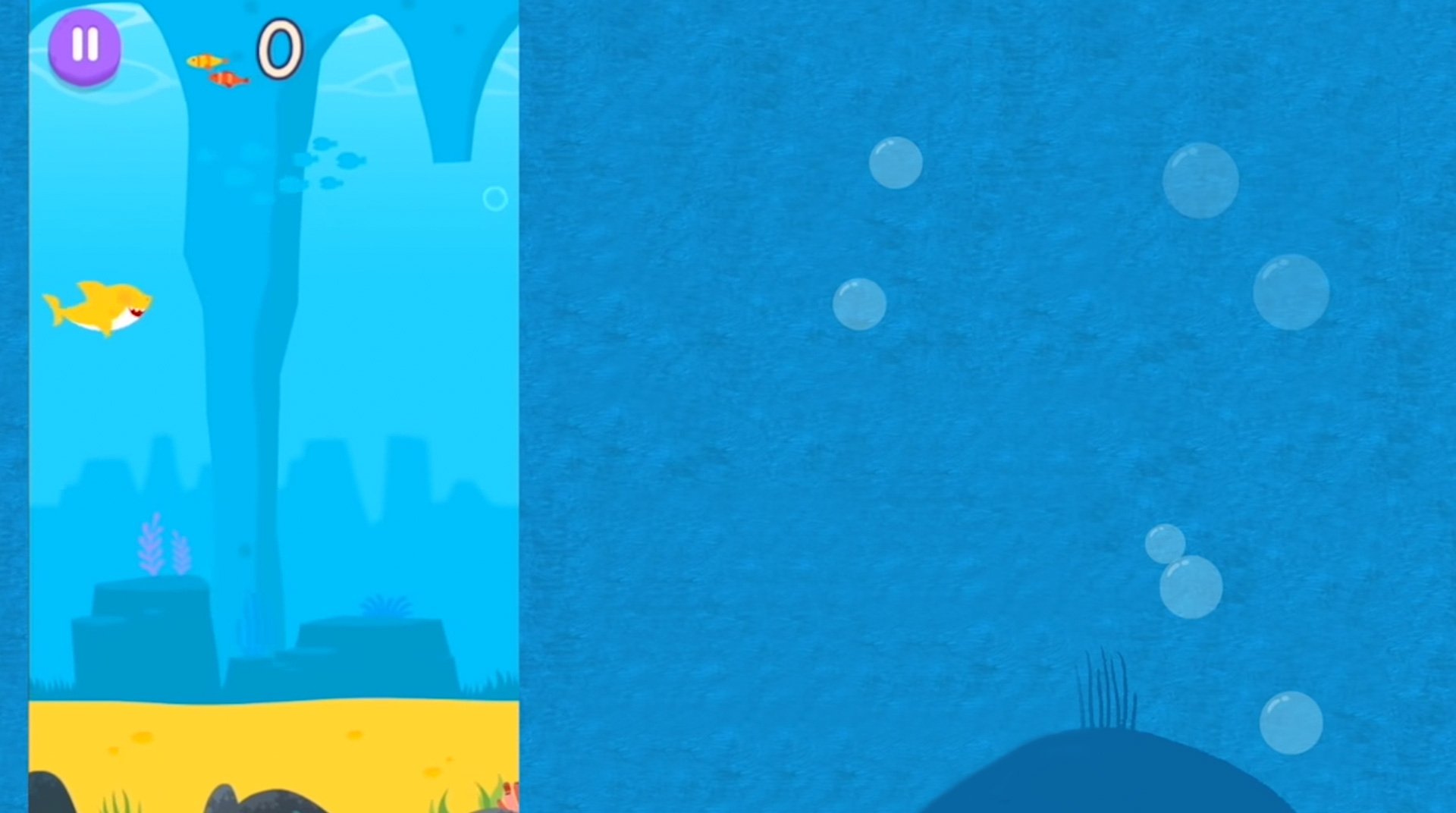

Baby Shark RUN
Spiele auf dem PC mit BlueStacks - der Android-Gaming-Plattform, der über 500 Millionen Spieler vertrauen.
Seite geändert am: 18.10.2023
Play 상어가족 RUN on PC or Mac
Do you know those scary and teethy sharks that definitely scare the hell out of you when you even consider going on deeper waters on the ocean? Well, forget about them! Play Baby Shark RUN on PC and MAC with BlueStacks and prepare yourself to reconsider your idea about this gigantic, but also cute creatures! Help Baby Shark swim around the ocean and gobble up Star Bubbles as you avoid many obstacles and overcome countless challenges. Put all your curiosity to use and explore the seven seas in this beautiful adventure. Download Baby Shark RUN on PC with BlueStacks and take your swimming deeper in the ocean with ultimate freedom and prove wrong who says sharks can’t run. Prepare yourself for this intense and thrilling adventure filled with not so scary teeth as you would imagine and swim your way out of countless obstacles!
Spiele Baby Shark RUN auf dem PC. Der Einstieg ist einfach.
-
Lade BlueStacks herunter und installiere es auf deinem PC
-
Schließe die Google-Anmeldung ab, um auf den Play Store zuzugreifen, oder mache es später
-
Suche in der Suchleiste oben rechts nach Baby Shark RUN
-
Klicke hier, um Baby Shark RUN aus den Suchergebnissen zu installieren
-
Schließe die Google-Anmeldung ab (wenn du Schritt 2 übersprungen hast), um Baby Shark RUN zu installieren.
-
Klicke auf dem Startbildschirm auf das Baby Shark RUN Symbol, um mit dem Spielen zu beginnen




