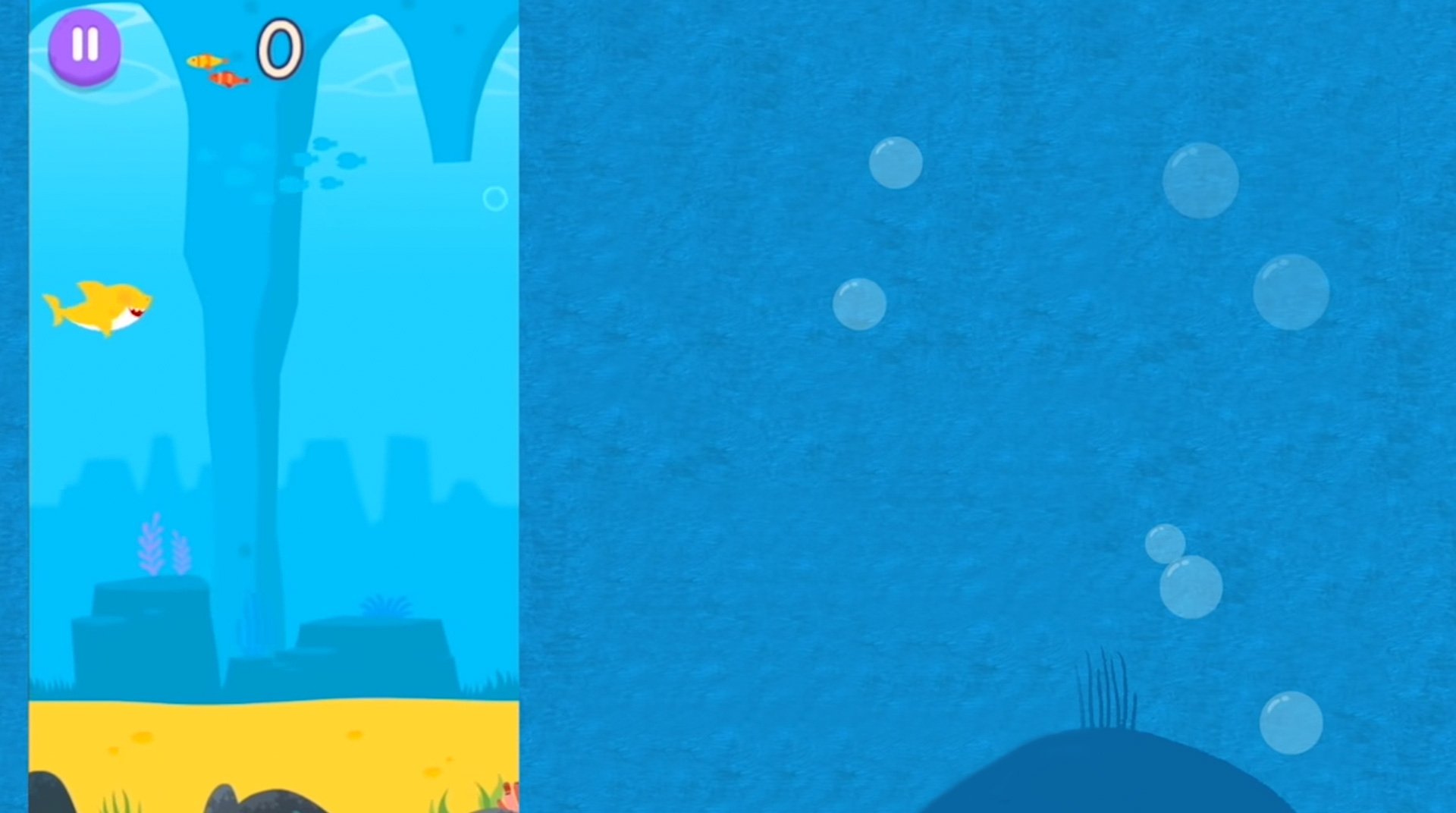

Baby Shark RUN
Play on PC with BlueStacks – the Android Gaming Platform, trusted by 500M+ gamers.
Page Modified on: Oct 18, 2023
Play 상어가족 RUN on PC or Mac
Do you know those scary and teethy sharks that definitely scare the hell out of you when you even consider going on deeper waters on the ocean? Well, forget about them! Play Baby Shark RUN on PC and MAC with BlueStacks and prepare yourself to reconsider your idea about this gigantic, but also cute creatures! Help Baby Shark swim around the ocean and gobble up Star Bubbles as you avoid many obstacles and overcome countless challenges. Put all your curiosity to use and explore the seven seas in this beautiful adventure. Download Baby Shark RUN on PC with BlueStacks and take your swimming deeper in the ocean with ultimate freedom and prove wrong who says sharks can’t run. Prepare yourself for this intense and thrilling adventure filled with not so scary teeth as you would imagine and swim your way out of countless obstacles!
Play Baby Shark RUN on PC. It’s easy to get started.
-
Download and install BlueStacks on your PC
-
Complete Google sign-in to access the Play Store, or do it later
-
Look for Baby Shark RUN in the search bar at the top right corner
-
Click to install Baby Shark RUN from the search results
-
Complete Google sign-in (if you skipped step 2) to install Baby Shark RUN
-
Click the Baby Shark RUN icon on the home screen to start playing




