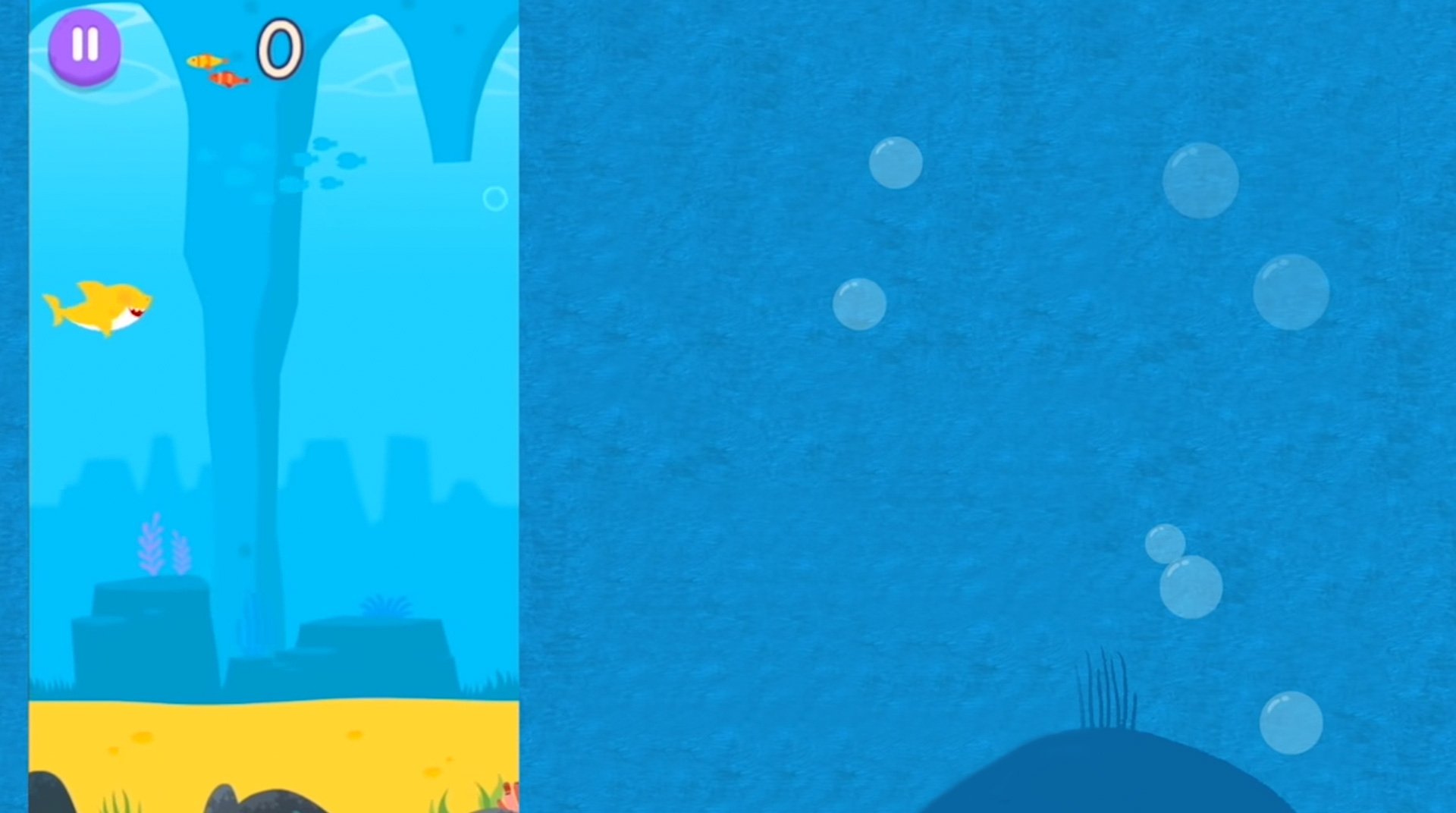
鯊魚寶寶跑跑
在電腦上使用BlueStacks –受到5億以上的遊戲玩家所信任的Android遊戲平台。
Play 상어가족 RUN on PC or Mac
Do you know those scary and teethy sharks that definitely scare the hell out of you when you even consider going on deeper waters on the ocean? Well, forget about them! Play Baby Shark RUN on PC and MAC with BlueStacks and prepare yourself to reconsider your idea about this gigantic, but also cute creatures! Help Baby Shark swim around the ocean and gobble up Star Bubbles as you avoid many obstacles and overcome countless challenges. Put all your curiosity to use and explore the seven seas in this beautiful adventure. Download Baby Shark RUN on PC with BlueStacks and take your swimming deeper in the ocean with ultimate freedom and prove wrong who says sharks can’t run. Prepare yourself for this intense and thrilling adventure filled with not so scary teeth as you would imagine and swim your way out of countless obstacles!
在電腦上遊玩鯊魚寶寶跑跑 . 輕易上手.
-
在您的電腦上下載並安裝BlueStacks
-
完成Google登入後即可訪問Play商店,或等你需要訪問Play商店十再登入
-
在右上角的搜索欄中尋找 鯊魚寶寶跑跑
-
點擊以從搜索結果中安裝 鯊魚寶寶跑跑
-
完成Google登入(如果您跳過了步驟2),以安裝 鯊魚寶寶跑跑
-
在首頁畫面中點擊 鯊魚寶寶跑跑 圖標來啟動遊戲
