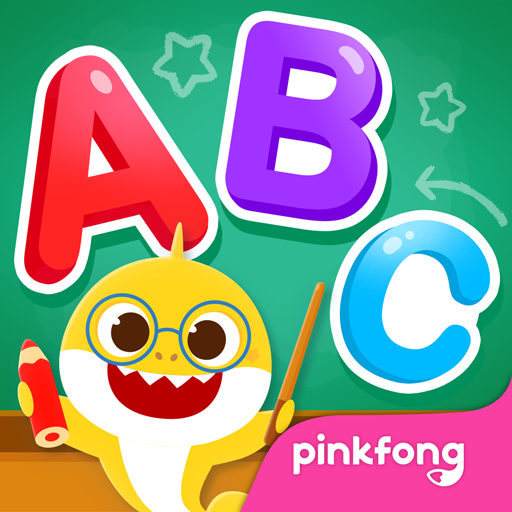碰碰狐宝宝爱睡觉
Educational | SMARTSTUDY PINKFONG
在電腦上使用BlueStacks –受到5億以上的遊戲玩家所信任的Android遊戲平台。
Play Pinkfong Bedtime Songs on PC
Time to go to bed with Pinkfong Bedtime. Play dreamy games, listen to all time favorite lullabies, turn on the music night light to soothe your little ones and help them fall asleep easily.
Features:
1. 12 Animated Lullabies
- Comforting lullabies with beautifully illustrated imagery
- Easy timer function
2. Music Night Light
- Sleepy and soothing music box melodies
- Night light with twinkling stars
- Minimize screen brightness with just a touch
3. Adorable mini games
- Count baby sheep in the sky
- Learn colors with shining stars
- Help baby animals go to sleep
Good night, sleep tight with Pinkfong Bedtime.
* Optimized for all smartphones and tablets.
-
Privacy Policy:
https://pid.pinkfong.com/terms?type=privacy-policy
Terms of Use of Pinkfong Integrated Services:
https://pid.pinkfong.com/terms?type=terms-and-conditions
Terms of Use of Pinkfong Interactive App:
https://pid.pinkfong.com/terms?type=interactive-terms-and-conditions
Features:
1. 12 Animated Lullabies
- Comforting lullabies with beautifully illustrated imagery
- Easy timer function
2. Music Night Light
- Sleepy and soothing music box melodies
- Night light with twinkling stars
- Minimize screen brightness with just a touch
3. Adorable mini games
- Count baby sheep in the sky
- Learn colors with shining stars
- Help baby animals go to sleep
Good night, sleep tight with Pinkfong Bedtime.
* Optimized for all smartphones and tablets.
-
Privacy Policy:
https://pid.pinkfong.com/terms?type=privacy-policy
Terms of Use of Pinkfong Integrated Services:
https://pid.pinkfong.com/terms?type=terms-and-conditions
Terms of Use of Pinkfong Interactive App:
https://pid.pinkfong.com/terms?type=interactive-terms-and-conditions
在電腦上遊玩碰碰狐宝宝爱睡觉 . 輕易上手.
-
在您的電腦上下載並安裝BlueStacks
-
完成Google登入後即可訪問Play商店,或等你需要訪問Play商店十再登入
-
在右上角的搜索欄中尋找 碰碰狐宝宝爱睡觉
-
點擊以從搜索結果中安裝 碰碰狐宝宝爱睡觉
-
完成Google登入(如果您跳過了步驟2),以安裝 碰碰狐宝宝爱睡觉
-
在首頁畫面中點擊 碰碰狐宝宝爱睡觉 圖標來啟動遊戲