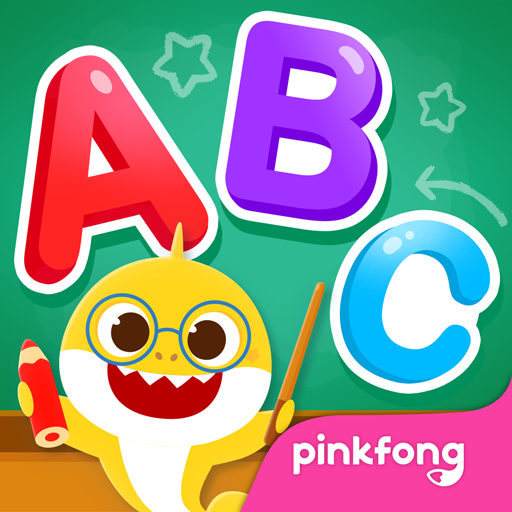Pinkfong お誕生日パーティー
BlueStacksを使ってPCでプレイ - 5憶以上のユーザーが愛用している高機能Androidゲーミングプラットフォーム
Run Pinkfong Birthday Party on PC or Mac
Pinkfong Birthday Party is an Education game developed by The Pinkfong Company. BlueStacks app player is the best platform to play this Android game on your PC or Mac for an immersive gaming experience.
Are you ready to celebrate your birthday with Pinkfong? With the Pinkfong Birthday Party app, you can have your own digital birthday party with presents, balloons, cake, and fun music!
First, choose your party costume from a selection of 50+ adorable outfits and accessories. You can be a teddy bear, superhero, monster, and more. Then, decorate your cake with colorful frostings and shapes like hearts, stars, cars, and bears. Choose your favorite cake flavor from options including chocolate, strawberry, and vanilla.
Next, play with colorful balloons by blowing them up and popping them for fun. You can discover the different shapes of balloons, including animals, stars, and other shapes.
Dance along with Pinkfong to different themes such as Hawaiian, disco, country, and electronic music. You can even make your own dance move!
Crack open the piñatas for surprises and find out what’s inside! Choose your favorite party theme from heroes to princesses and blow out the candles from your birthday cake. Share cakes and cookies and find the hidden gifts!
Finally, save adorable photos of you with Pinkfong and share your selfies with your friends. It’s easy to save and share your memorable moments with the app.
Download Pinkfong Birthday Party on PC with BlueStacks and have a blast at your own digital birthday party.
Pinkfong お誕生日パーティーをPCでプレイ
-
BlueStacksをダウンロードしてPCにインストールします。
-
GoogleにサインインしてGoogle Play ストアにアクセスします。(こちらの操作は後で行っても問題ありません)
-
右上の検索バーにPinkfong お誕生日パーティーを入力して検索します。
-
クリックして検索結果からPinkfong お誕生日パーティーをインストールします。
-
Googleサインインを完了してPinkfong お誕生日パーティーをインストールします。※手順2を飛ばしていた場合
-
ホーム画面にてPinkfong お誕生日パーティーのアイコンをクリックしてアプリを起動します。