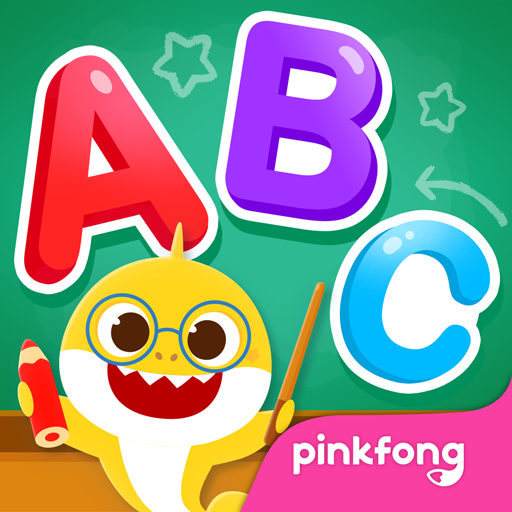PINKFONG Car Town
Graj na PC z BlueStacks – Platforma gamingowa Android, która uzyskała zaufanie ponad 500 milionów graczy!
Strona zmodyfikowana w dniu: 27 czerwca 2019
Play PINKFONG Car Town on PC
Welcome to the "PINKFONG Car Town" where you can meet all the cars you love!
From the brave Police Car and the mighty Fire Truck, to the friendly School Bus and the tough Bulldozer!
Sing along, play games and also learn their names and what they do!
FEATURES
1. Exciting Car Songs
- 7 Animated car songs including 'Wheels on the Bus'.
2. Driving Time
- Drive your favorite car.
Turn, honk, accelerate, and pick up your friends.
3. Interactive Car Games
- Exciting car games with Fire Trucks, Police cars and more.
4. Color Your Car
- Color your own cars with unique sprays and patterns.
5. Learn Car Names
- Wash the dirty cars and find out who they are.
Visit PINKFONG Car Town today and have a marvelous day!
* Optimized for all smartphones and tablets
Zagraj w PINKFONG Car Town na PC. To takie proste.
-
Pobierz i zainstaluj BlueStacks na PC
-
Zakończ pomyślnie ustawienie Google, aby otrzymać dostęp do sklepu Play, albo zrób to później.
-
Wyszukaj PINKFONG Car Town w pasku wyszukiwania w prawym górnym rogu.
-
Kliknij, aby zainstalować PINKFONG Car Town z wyników wyszukiwania
-
Ukończ pomyślnie rejestrację Google (jeśli krok 2 został pominięty) aby zainstalować PINKFONG Car Town
-
Klinij w ikonę PINKFONG Car Town na ekranie startowym, aby zacząć grę