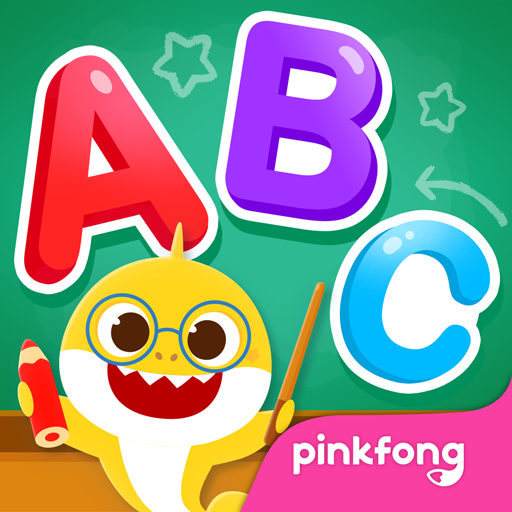Kids Christmas Songs · Stories
Spiele auf dem PC mit BlueStacks - der Android-Gaming-Plattform, der über 500 Millionen Spieler vertrauen.
Seite geändert am: 16. Januar 2017
Play Kids Christmas Songs · Stories on PC
Have a joyful holiday season with us!
* Features
- Special Christmas stories with songs included!
- A big collection of all time favorite Christmas carols!
- Beautifully animated songs and stories!
- Compatible with phone and tablets!
Merry Christmas and a happy new year! :)
----
개발자 연락처 :
서울시 서초구 명달로94 5층 스마트스터디 (02-3470-6941)
앱 이용/결제 문의 : cs@pinkfong.com (하단 [이메일보내기 버튼])
*메일로 문의해주시면 평일 기준 2일 이내에 답변드리겠습니다.
Spiele Kids Christmas Songs · Stories auf dem PC. Der Einstieg ist einfach.
-
Lade BlueStacks herunter und installiere es auf deinem PC
-
Schließe die Google-Anmeldung ab, um auf den Play Store zuzugreifen, oder mache es später
-
Suche in der Suchleiste oben rechts nach Kids Christmas Songs · Stories
-
Klicke hier, um Kids Christmas Songs · Stories aus den Suchergebnissen zu installieren
-
Schließe die Google-Anmeldung ab (wenn du Schritt 2 übersprungen hast), um Kids Christmas Songs · Stories zu installieren.
-
Klicke auf dem Startbildschirm auf das Kids Christmas Songs · Stories Symbol, um mit dem Spielen zu beginnen