
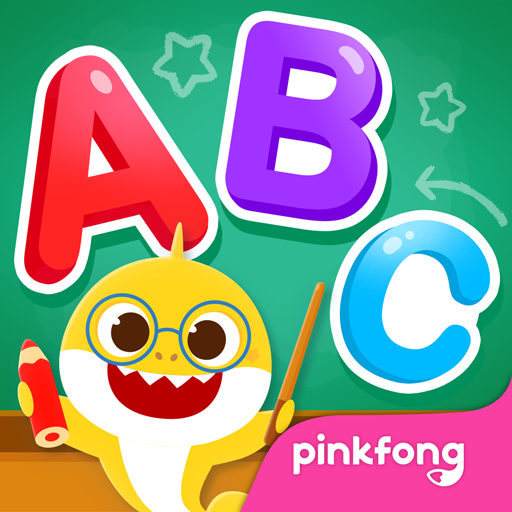
Baby Shark ABC-Laute
Spiele auf dem PC mit BlueStacks - der Android-Gaming-Plattform, der über 500 Millionen Spieler vertrauen.
Seite geändert am: 27.07.2023
Play Baby Shark ABC Phonics Games on PC or Mac
Baby Shark ABC Phonics Games is an educational game developed by The Pinkfong Company. BlueStacks app player is the best platform to play this Android game on your PC or Mac for an immersive gaming experience.
Use your alphabet! Learn the alphabet with animations and songs to practice writing, reading, and spelling.
Pinkfong lets you sing and play games. Fun activities and exercises may help your child learn Phonics.
How may Pinkfong Baby Shark ABC Phonics help my kids learn English?
First, the alphabet is presented humorously. A-Z nursery rhyme videos are available. B is for Bear, Bird! teaches letter shapes, pronunciations, and vocabulary. Animal-themed alphabet activities help kids remember the letters and their sounds, and tracing phrases is just as fun as drawing. Trace lovely pictures and visuals.
Secondly, children may easily learn phonics. Each practice includes listening, writing, and memory. Reread the alphabet to improve phonics. The app’s user interface is easy for kids to utilize.
Bright colors add visual appeal and may motivate kids to keep learning English. Pinkfong figures will help your child learn. These adorable pictures will delight young readers and help teach new topics. With its emphasis on play and learning, this app encourages imaginative growth in young readers.
Spiele Baby Shark ABC-Laute auf dem PC. Der Einstieg ist einfach.
-
Lade BlueStacks herunter und installiere es auf deinem PC
-
Schließe die Google-Anmeldung ab, um auf den Play Store zuzugreifen, oder mache es später
-
Suche in der Suchleiste oben rechts nach Baby Shark ABC-Laute
-
Klicke hier, um Baby Shark ABC-Laute aus den Suchergebnissen zu installieren
-
Schließe die Google-Anmeldung ab (wenn du Schritt 2 übersprungen hast), um Baby Shark ABC-Laute zu installieren.
-
Klicke auf dem Startbildschirm auf das Baby Shark ABC-Laute Symbol, um mit dem Spielen zu beginnen




