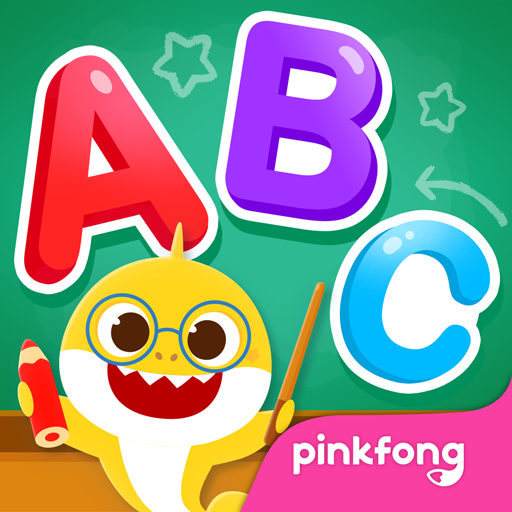ちびザメTV - ピンキッツキッズおよびベビー向け動画
BlueStacksを使ってPCでプレイ - 5憶以上のユーザーが愛用している高機能Androidゲーミングプラットフォーム
Run Baby Shark TV: Songs & Stories on PC or Mac
Baby Shark TV: Songs & Stories is an Education game developed by The Pinkfong Company. BlueStacks app player is the best platform to play this Android game on your PC or Mac for an immersive gaming experience.
Looking for an app with high-quality, educational content for kids? Look no further than Baby Shark TV: Songs & Stories! With over 4,000 Baby Shark and Pinkfong videos, songs, and other animated content for kids without ads, this app is perfect for parents who want their kids to learn while having fun.
The Pinkfong team of child education experts carefully creates all of the app’s content to ensure that it is educational and appropriate for kids. Discover our different learning topics, including ABC, math (numbers), animal words, healthy habits, and more! Plus, our videos encourage children to have fun while learning new topics, and we update our content weekly.
But that’s not all – you can also sing and dance along to fun versions of Baby Shark and other songs without ads or wifi. And with support for seven languages, including English, Spanish, Portuguese, Chinese, Japanese, and Korean, you can watch videos in your preferred language.
And with easy parental control features like child lock, you can rest assured that your child is safe while enjoying our programs. This feature prevents your child from accidentally making in-app purchases or changing what they are watching.
Download Baby Shark TV: Songs & Stories on PC with BlueStacks and give your child the gift of learning.
ちびザメTV - ピンキッツキッズおよびベビー向け動画をPCでプレイ
-
BlueStacksをダウンロードしてPCにインストールします。
-
GoogleにサインインしてGoogle Play ストアにアクセスします。(こちらの操作は後で行っても問題ありません)
-
右上の検索バーにちびザメTV - ピンキッツキッズおよびベビー向け動画を入力して検索します。
-
クリックして検索結果からちびザメTV - ピンキッツキッズおよびベビー向け動画をインストールします。
-
Googleサインインを完了してちびザメTV - ピンキッツキッズおよびベビー向け動画をインストールします。※手順2を飛ばしていた場合
-
ホーム画面にてちびザメTV - ピンキッツキッズおよびベビー向け動画のアイコンをクリックしてアプリを起動します。