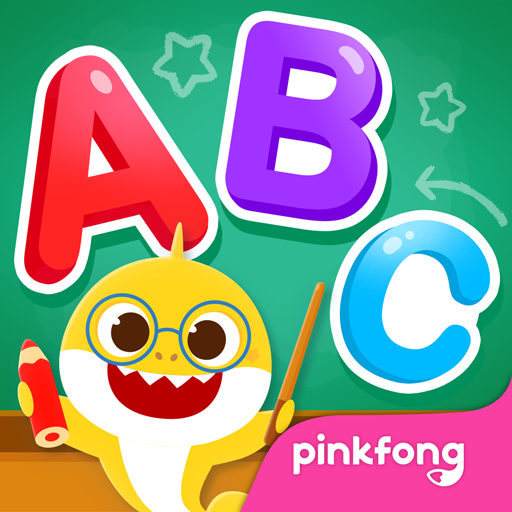Pinkfong Baby Shark Phone Game
在電腦上使用BlueStacks –受到5億以上的遊戲玩家所信任的Android遊戲平台。
Run Pinkfong Baby Shark Phone Game on PC or Mac
Pinkfong Baby Shark Phone Game is an Education app developed by The Pinkfong Company. BlueStacks app player is the best platform to play Android games on your PC or Mac for an immersive gaming experience.
Get ready to dive into a world of interactive learning and entertainment with the “Pinkfong Baby Shark Phone Game.” If you’re looking for an innovative way to introduce your kids to the world of smartphones while having a blast, this app is your go-to solution.
“Baby Shark,” a cultural sensation with over 10 billion views on YouTube, comes to life in a whole new way with this app. The “Pinkfong Baby Shark Phone” allows kids to engage with their favorite characters, Pinkfong and Baby Shark, in a fun and educational manner.
The app is designed to teach kids how to use a smartphone while enjoying songs, games, and creative activities. As the phone rings, your child has the chance to pick up calls from Pinkfong and Baby Shark, immersing them in a world of interactive conversations and engaging stories.
But it doesn’t stop at calls. The app encourages kids to unleash their creativity by using colorful frames to take selfies and create personalized pictures. Fun puzzles await, using these images for an extra layer of entertainment.
As your child navigates through the app, they’ll learn the basics of smartphone interaction while enjoying the excitement of songs, conversations, and playful emojis. It’s an immersive experience that combines education with entertainment seamlessly.
With the “Pinkfong Baby Shark Phone Game,” your child can explore the world of technology in a safe and enjoyable environment. Let them chat with their favorite characters, take selfies, and solve puzzles while learning essential smartphone skills. It’s an app that bridges the gap between technology and education, all while embracing the joy of Baby Shark and Pinkfong. Enjoy this app with BlueStacks today!
在電腦上遊玩Pinkfong Baby Shark Phone Game . 輕易上手.
-
在您的電腦上下載並安裝BlueStacks
-
完成Google登入後即可訪問Play商店,或等你需要訪問Play商店十再登入
-
在右上角的搜索欄中尋找 Pinkfong Baby Shark Phone Game
-
點擊以從搜索結果中安裝 Pinkfong Baby Shark Phone Game
-
完成Google登入(如果您跳過了步驟2),以安裝 Pinkfong Baby Shark Phone Game
-
在首頁畫面中點擊 Pinkfong Baby Shark Phone Game 圖標來啟動遊戲