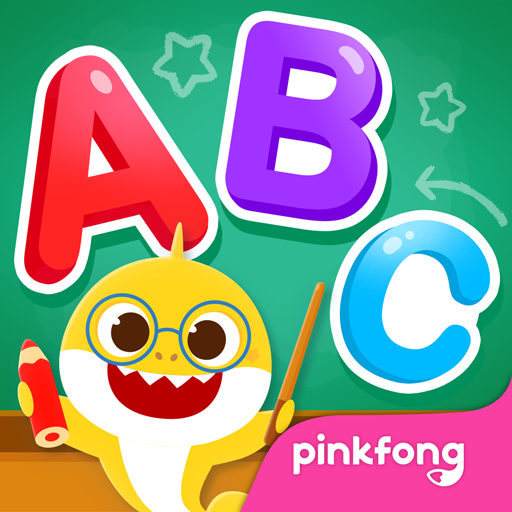Fun Times Tables: Toddler Math
Jogue no PC com BlueStacks - A Plataforma de Jogos Android, confiada por mais de 500 milhões de jogadores.
Página modificada em: 27 de junho de 2019
Play Fun Times Tables: Toddler Math on PC
Times tables, the first step in math!
Start with [Fun Times Tables] and learn multiplication in a fun and interactive way.
[Fun Times Tables] is an educational app that helps your child to practice essential key skills needed in multiplication through animated songs and mini games.
Children as young as 2 to 3 years old can enjoy the app by singing along to songs and playing games.
Begin learning math by becoming familiar with the times tables!
This is how you enjoy [Fun Times Tables]!
One. Sing along to Skip Counting Songs.
- Become familiar with the key concepts of the times tables while singing along to fun songs.
Two. Play with bubble games and dot-to-dot games.
- Review and repeate what you learned as you play with bubble games and dot-to-dot games.
Three. Sing along to Times Tables Songs.
- Learn the times tables from 2 to 9 by going on a journey with your favorite animal friends! Animal characters resembling different numbers such as a bunny with two long ears or a bee in a search for flowers with nine petals will guide you through the journey.
Four. Enjoy quizzes.
- Take quizzes on multiplication. It's more fun when enjoyed with mom and dad!
Five. Play with a built-in camera.
- Have fun taking pictures with the cute characters from Times Tables Songs and share them with other children on SNS!
* Supports 4 languages - Through the settings menu, you can change the language between Korean, English, Chinese, and Japanese. Enjoy learning numbers and times tables in different languages with a single, one-time purchase!
You can master the times tables with [Fun Times Tables]!
Jogue Fun Times Tables: Toddler Math no PC. É fácil começar.
-
Baixe e instale o BlueStacks no seu PC
-
Conclua o login do Google para acessar a Play Store ou faça isso mais tarde
-
Procure por Fun Times Tables: Toddler Math na barra de pesquisa no canto superior direito
-
Clique para instalar Fun Times Tables: Toddler Math a partir dos resultados da pesquisa
-
Conclua o login do Google (caso você pulou a etapa 2) para instalar o Fun Times Tables: Toddler Math
-
Clique no ícone do Fun Times Tables: Toddler Math na tela inicial para começar a jogar