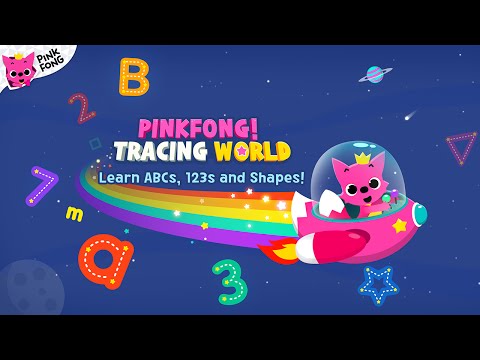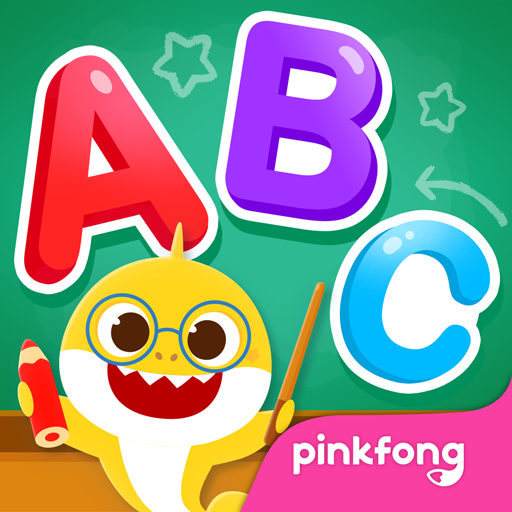PINKFONG Tracing World
Spiele auf dem PC mit BlueStacks - der Android-Gaming-Plattform, der über 500 Millionen Spieler vertrauen.
Seite geändert am: 27. Juni 2019
Play PINKFONG Tracing World on PC
Learn the letters and shapes with interactive tracing activities and educational mini games!
FEATURES
1. 4 Basic Tracing Subjects for Kids
- Uppercase and lowercase Alphabets, Numbers and Shapes.
- Various themes for fun learning: rocket station, under the sea, crunchy land and more!
2. 100+ Tracing Activities
- Interactive tracing fun with adorable characters
- Simple tracing steps designed for little children
3. Educational Mini Games
- Fun and easy games to go over the letters and shapes
- Kid’s favorite bubble and card games
4. 6 Languages Included
- English, Spanish, French, Chinese, Korean and Japanese.
Enjoy your first tracing activity at [PINKFONG Tracing World].
Start the amazing adventure right now!
* Optimized for all smartphones and tablets.
Spiele PINKFONG Tracing World auf dem PC. Der Einstieg ist einfach.
-
Lade BlueStacks herunter und installiere es auf deinem PC
-
Schließe die Google-Anmeldung ab, um auf den Play Store zuzugreifen, oder mache es später
-
Suche in der Suchleiste oben rechts nach PINKFONG Tracing World
-
Klicke hier, um PINKFONG Tracing World aus den Suchergebnissen zu installieren
-
Schließe die Google-Anmeldung ab (wenn du Schritt 2 übersprungen hast), um PINKFONG Tracing World zu installieren.
-
Klicke auf dem Startbildschirm auf das PINKFONG Tracing World Symbol, um mit dem Spielen zu beginnen