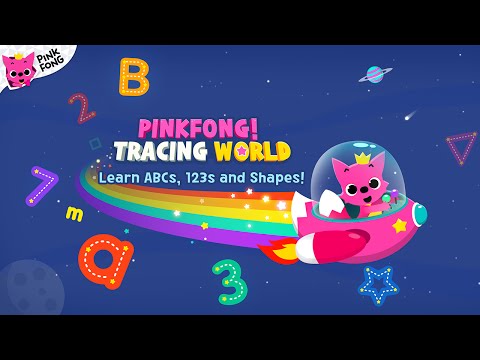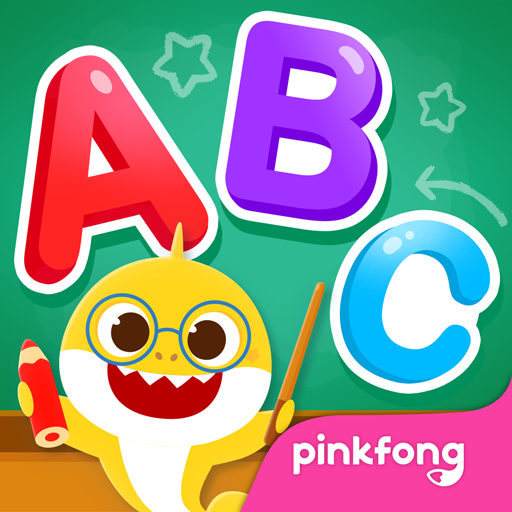PINKFONG Tracing World
Gioca su PC con BlueStacks: la piattaforma di gioco Android, considerata affidabile da oltre 500 milioni di giocatori.
Pagina modificata il: 27 giugno 2019
Play PINKFONG Tracing World on PC
Learn the letters and shapes with interactive tracing activities and educational mini games!
FEATURES
1. 4 Basic Tracing Subjects for Kids
- Uppercase and lowercase Alphabets, Numbers and Shapes.
- Various themes for fun learning: rocket station, under the sea, crunchy land and more!
2. 100+ Tracing Activities
- Interactive tracing fun with adorable characters
- Simple tracing steps designed for little children
3. Educational Mini Games
- Fun and easy games to go over the letters and shapes
- Kid’s favorite bubble and card games
4. 6 Languages Included
- English, Spanish, French, Chinese, Korean and Japanese.
Enjoy your first tracing activity at [PINKFONG Tracing World].
Start the amazing adventure right now!
* Optimized for all smartphones and tablets.
Gioca PINKFONG Tracing World su PC. È facile iniziare.
-
Scarica e installa BlueStacks sul tuo PC
-
Completa l'accesso a Google per accedere al Play Store o eseguilo in un secondo momento
-
Cerca PINKFONG Tracing World nella barra di ricerca nell'angolo in alto a destra
-
Fai clic per installare PINKFONG Tracing World dai risultati della ricerca
-
Completa l'accesso a Google (se hai saltato il passaggio 2) per installare PINKFONG Tracing World
-
Fai clic sull'icona PINKFONG Tracing World nella schermata principale per iniziare a giocare