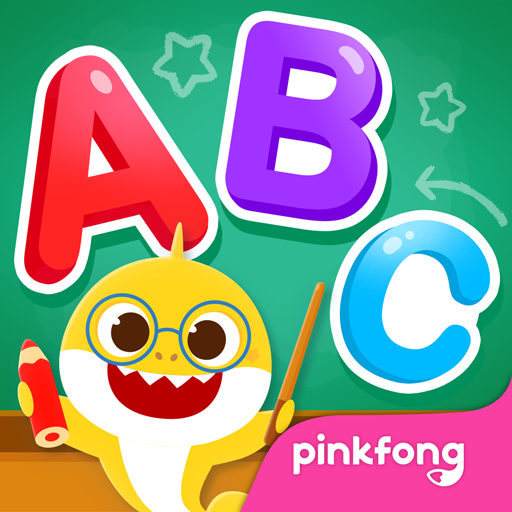Pinkfong クリスマス・キャロル
BlueStacksを使ってPCでプレイ - 5憶以上のユーザーが愛用している高機能Androidゲーミングプラットフォーム
Play Pinkfong Christmas Fun on PC or Mac
Pinkfong Christmas Fun is a Education App developed by The Pinkfong Company. BlueStacks app player is the best platform to use this Android App on your PC or Mac for an immersive Android experience.
Download Pinkfong Christmas Fun on PC with BlueStacks and add some extra holiday cheer to your Christmas celebration with Pinkfong Christmas Fun, a fun and festive app that’s perfect for the whole family! With 16 beloved Christmas songs featuring adorable animations, you can sing along with the full synchronized lyrics.
Pinkfong Christmas Fun also comes with a selection of interactive games to enjoy and seasonal photo frames to capture those special memories
Download Pinkfong Christmas Fun on PC with BlueStacks and make this holiday season even more special! It’s sure to bring joy to you and your kids.
Pinkfong クリスマス・キャロルをPCでプレイ
-
BlueStacksをダウンロードしてPCにインストールします。
-
GoogleにサインインしてGoogle Play ストアにアクセスします。(こちらの操作は後で行っても問題ありません)
-
右上の検索バーにPinkfong クリスマス・キャロルを入力して検索します。
-
クリックして検索結果からPinkfong クリスマス・キャロルをインストールします。
-
Googleサインインを完了してPinkfong クリスマス・キャロルをインストールします。※手順2を飛ばしていた場合
-
ホーム画面にてPinkfong クリスマス・キャロルのアイコンをクリックしてアプリを起動します。