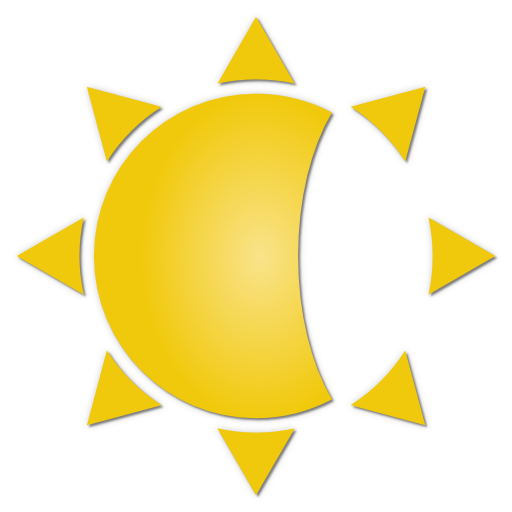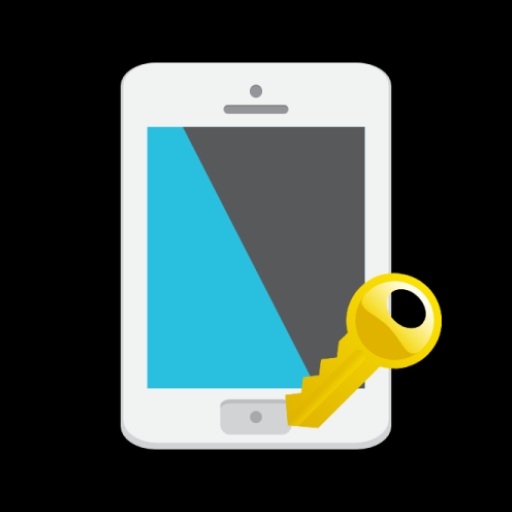TintScreen Color Filter(FREE)
Spiele auf dem PC mit BlueStacks - der Android-Gaming-Plattform, der über 500 Millionen Spieler vertrauen.
Seite geändert am: 10. Mai 2018
Play TintScreen Color Filter(FREE) on PC
■ Features
• You can customize opacity, brightness easily
• It provide various basic filter color more than 20, blocking blue light. Users can easily choose, set, save and apply the color which is the most adaptive to them
• You can check whether the filter has been applied or not and set it easily through status bar
• You can set the time when the filter will turn on/off. You can also customize color, opacity, brightness
• It is recommended to avoid glare at night
• Choose what you want among various color filter and color correction of smartphone screen
• Setting is applied automatically when restarting the device
■ Note
• In some cases, it is impossible to install apps except through Play Store while blue light filter is working. Then, please turn off the filter for a moment and try again
• When you capture the screen during application of blue light filter, it captured the screen which the filter is applied on. In this case, please turn off the filter for a moment and try again
• If you are using a process management app, it is possible that the app to error. please exclusions from the app settings
■ Access
• Full network access, View network connections: Need to display Ads
• Run at startup: Need to apply the setting when starting device
• Draw over other apps, Prevent phone from sleeping : need to show filters
Spiele TintScreen Color Filter(FREE) auf dem PC. Der Einstieg ist einfach.
-
Lade BlueStacks herunter und installiere es auf deinem PC
-
Schließe die Google-Anmeldung ab, um auf den Play Store zuzugreifen, oder mache es später
-
Suche in der Suchleiste oben rechts nach TintScreen Color Filter(FREE)
-
Klicke hier, um TintScreen Color Filter(FREE) aus den Suchergebnissen zu installieren
-
Schließe die Google-Anmeldung ab (wenn du Schritt 2 übersprungen hast), um TintScreen Color Filter(FREE) zu installieren.
-
Klicke auf dem Startbildschirm auf das TintScreen Color Filter(FREE) Symbol, um mit dem Spielen zu beginnen