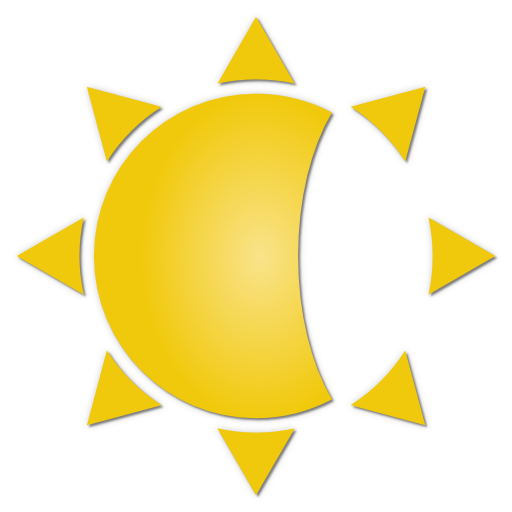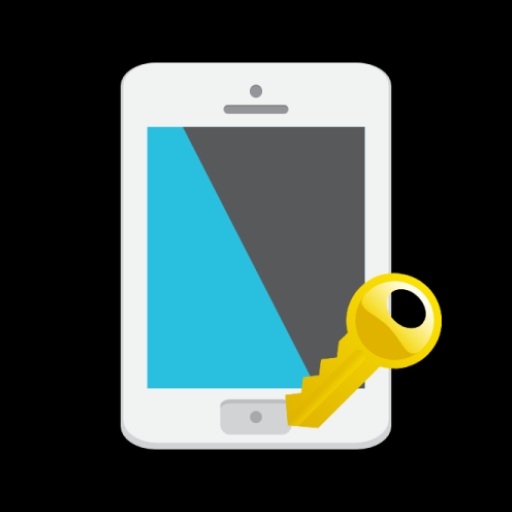このページには広告が含まれます

TintScreen カラーフィルター(無料)
ツール | Softworx
BlueStacksを使ってPCでプレイ - 5憶以上のユーザーが愛用している高機能Androidゲーミングプラットフォーム
Play TintScreen Color Filter(FREE) on PC
'TintScreen Color Filter' is easily, and get some helps to block the blue light and blinding generated by blue light, effectively relieve eye fatigue, deterioration of eye sight, dry eye, insomnia. Protect your eyes with 'TintScreen Color Filter'. It is MUST HAVE App for everyone who uses smartphone
■ Features
• You can customize opacity, brightness easily
• It provide various basic filter color more than 20, blocking blue light. Users can easily choose, set, save and apply the color which is the most adaptive to them
• You can check whether the filter has been applied or not and set it easily through status bar
• You can set the time when the filter will turn on/off. You can also customize color, opacity, brightness
• It is recommended to avoid glare at night
• Choose what you want among various color filter and color correction of smartphone screen
• Setting is applied automatically when restarting the device
■ Note
• In some cases, it is impossible to install apps except through Play Store while blue light filter is working. Then, please turn off the filter for a moment and try again
• When you capture the screen during application of blue light filter, it captured the screen which the filter is applied on. In this case, please turn off the filter for a moment and try again
• If you are using a process management app, it is possible that the app to error. please exclusions from the app settings
■ Access
• Full network access, View network connections: Need to display Ads
• Run at startup: Need to apply the setting when starting device
• Draw over other apps, Prevent phone from sleeping : need to show filters
■ Features
• You can customize opacity, brightness easily
• It provide various basic filter color more than 20, blocking blue light. Users can easily choose, set, save and apply the color which is the most adaptive to them
• You can check whether the filter has been applied or not and set it easily through status bar
• You can set the time when the filter will turn on/off. You can also customize color, opacity, brightness
• It is recommended to avoid glare at night
• Choose what you want among various color filter and color correction of smartphone screen
• Setting is applied automatically when restarting the device
■ Note
• In some cases, it is impossible to install apps except through Play Store while blue light filter is working. Then, please turn off the filter for a moment and try again
• When you capture the screen during application of blue light filter, it captured the screen which the filter is applied on. In this case, please turn off the filter for a moment and try again
• If you are using a process management app, it is possible that the app to error. please exclusions from the app settings
■ Access
• Full network access, View network connections: Need to display Ads
• Run at startup: Need to apply the setting when starting device
• Draw over other apps, Prevent phone from sleeping : need to show filters
TintScreen カラーフィルター(無料)をPCでプレイ
-
BlueStacksをダウンロードしてPCにインストールします。
-
GoogleにサインインしてGoogle Play ストアにアクセスします。(こちらの操作は後で行っても問題ありません)
-
右上の検索バーにTintScreen カラーフィルター(無料)を入力して検索します。
-
クリックして検索結果からTintScreen カラーフィルター(無料)をインストールします。
-
Googleサインインを完了してTintScreen カラーフィルター(無料)をインストールします。※手順2を飛ばしていた場合
-
ホーム画面にてTintScreen カラーフィルター(無料)のアイコンをクリックしてアプリを起動します。