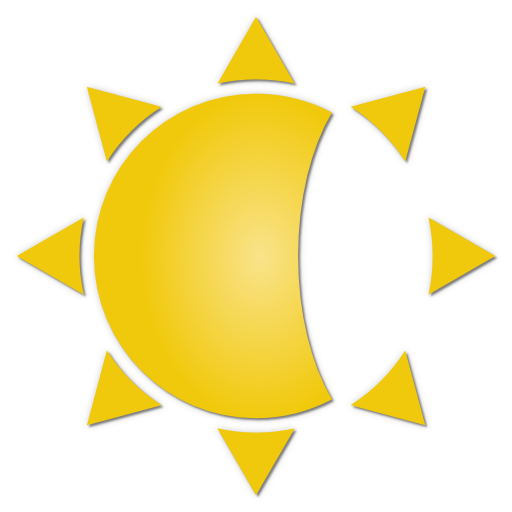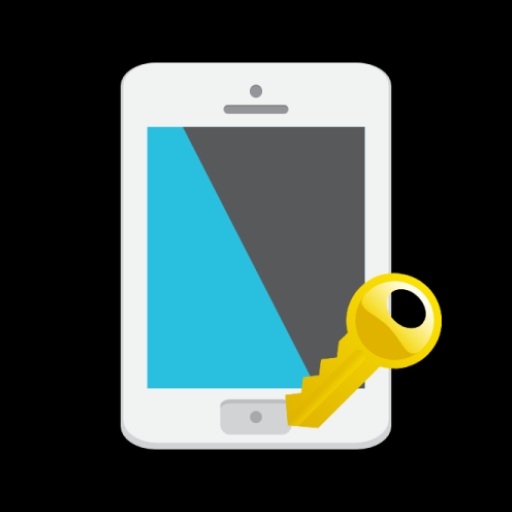TintScreen컬러필터(블루라이트 차단, 시력보호)
도구 | Softworx
5억명 이상의 게이머가 신뢰하는 안드로이드 게임 플랫폼 BlueStacks으로 PC에서 플레이하세요.
Play TintScreen Color Filter(FREE) on PC
'TintScreen Color Filter' is easily, and get some helps to block the blue light and blinding generated by blue light, effectively relieve eye fatigue, deterioration of eye sight, dry eye, insomnia. Protect your eyes with 'TintScreen Color Filter'. It is MUST HAVE App for everyone who uses smartphone
■ Features
• You can customize opacity, brightness easily
• It provide various basic filter color more than 20, blocking blue light. Users can easily choose, set, save and apply the color which is the most adaptive to them
• You can check whether the filter has been applied or not and set it easily through status bar
• You can set the time when the filter will turn on/off. You can also customize color, opacity, brightness
• It is recommended to avoid glare at night
• Choose what you want among various color filter and color correction of smartphone screen
• Setting is applied automatically when restarting the device
■ Note
• In some cases, it is impossible to install apps except through Play Store while blue light filter is working. Then, please turn off the filter for a moment and try again
• When you capture the screen during application of blue light filter, it captured the screen which the filter is applied on. In this case, please turn off the filter for a moment and try again
• If you are using a process management app, it is possible that the app to error. please exclusions from the app settings
■ Access
• Full network access, View network connections: Need to display Ads
• Run at startup: Need to apply the setting when starting device
• Draw over other apps, Prevent phone from sleeping : need to show filters
■ Features
• You can customize opacity, brightness easily
• It provide various basic filter color more than 20, blocking blue light. Users can easily choose, set, save and apply the color which is the most adaptive to them
• You can check whether the filter has been applied or not and set it easily through status bar
• You can set the time when the filter will turn on/off. You can also customize color, opacity, brightness
• It is recommended to avoid glare at night
• Choose what you want among various color filter and color correction of smartphone screen
• Setting is applied automatically when restarting the device
■ Note
• In some cases, it is impossible to install apps except through Play Store while blue light filter is working. Then, please turn off the filter for a moment and try again
• When you capture the screen during application of blue light filter, it captured the screen which the filter is applied on. In this case, please turn off the filter for a moment and try again
• If you are using a process management app, it is possible that the app to error. please exclusions from the app settings
■ Access
• Full network access, View network connections: Need to display Ads
• Run at startup: Need to apply the setting when starting device
• Draw over other apps, Prevent phone from sleeping : need to show filters
PC에서 TintScreen컬러필터(블루라이트 차단, 시력보호) 플레이해보세요.
-
BlueStacks 다운로드하고 설치
-
Google Play 스토어에 로그인 하기(나중에 진행가능)
-
오른쪽 상단 코너에 TintScreen컬러필터(블루라이트 차단, 시력보호) 검색
-
검색 결과 중 TintScreen컬러필터(블루라이트 차단, 시력보호) 선택하여 설치
-
구글 로그인 진행(만약 2단계를 지나갔을 경우) 후 TintScreen컬러필터(블루라이트 차단, 시력보호) 설치
-
메인 홈화면에서 TintScreen컬러필터(블루라이트 차단, 시력보호) 선택하여 실행