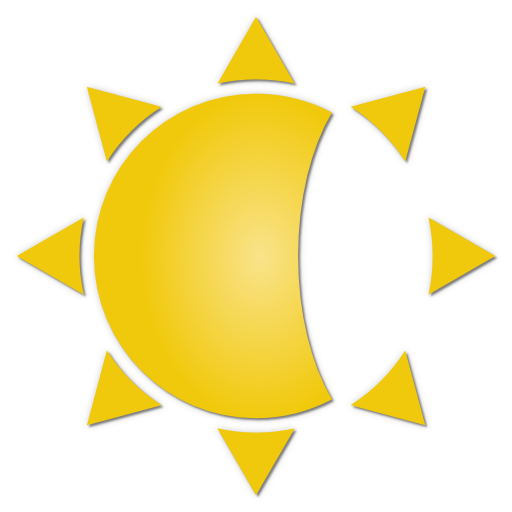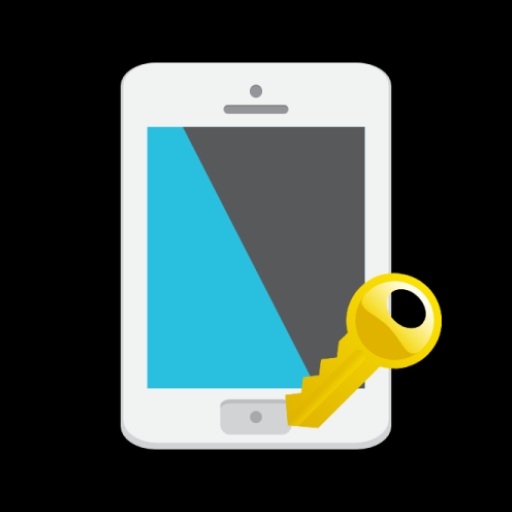TintScreen Color Filter(FREE)
Играйте на ПК с BlueStacks – игровой платформе для приложений на Android. Нас выбирают более 500 млн. игроков.
Страница изменена: 10 мая 2018 г.
Play TintScreen Color Filter(FREE) on PC
■ Features
• You can customize opacity, brightness easily
• It provide various basic filter color more than 20, blocking blue light. Users can easily choose, set, save and apply the color which is the most adaptive to them
• You can check whether the filter has been applied or not and set it easily through status bar
• You can set the time when the filter will turn on/off. You can also customize color, opacity, brightness
• It is recommended to avoid glare at night
• Choose what you want among various color filter and color correction of smartphone screen
• Setting is applied automatically when restarting the device
■ Note
• In some cases, it is impossible to install apps except through Play Store while blue light filter is working. Then, please turn off the filter for a moment and try again
• When you capture the screen during application of blue light filter, it captured the screen which the filter is applied on. In this case, please turn off the filter for a moment and try again
• If you are using a process management app, it is possible that the app to error. please exclusions from the app settings
■ Access
• Full network access, View network connections: Need to display Ads
• Run at startup: Need to apply the setting when starting device
• Draw over other apps, Prevent phone from sleeping : need to show filters
Играйте в игру TintScreen Color Filter(FREE) на ПК. Это легко и просто.
-
Скачайте и установите BlueStacks на ПК.
-
Войдите в аккаунт Google, чтобы получить доступ к Google Play, или сделайте это позже.
-
В поле поиска, которое находится в правой части экрана, введите название игры – TintScreen Color Filter(FREE).
-
Среди результатов поиска найдите игру TintScreen Color Filter(FREE) и нажмите на кнопку "Установить".
-
Завершите авторизацию в Google (если вы пропустили этот шаг в начале) и установите игру TintScreen Color Filter(FREE).
-
Нажмите на ярлык игры TintScreen Color Filter(FREE) на главном экране, чтобы начать играть.