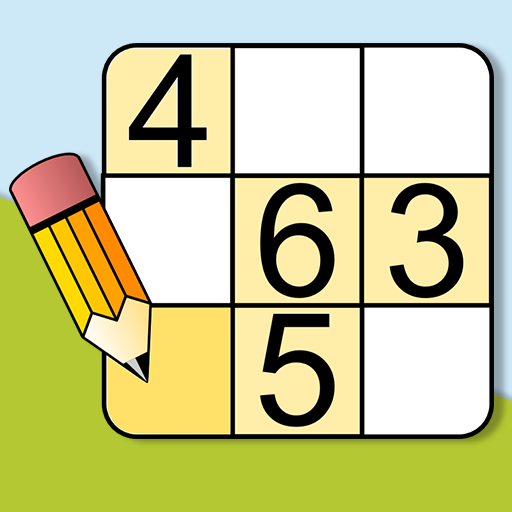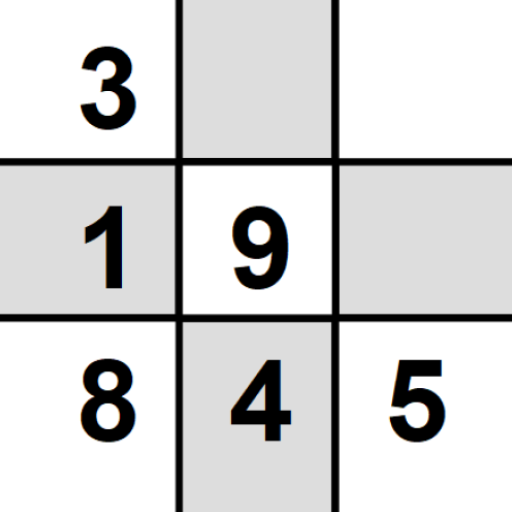Play Sudoku
เล่นบน PC ผ่าน BlueStacks - Android Gaming Platform ที่ได้รับความไว้วางใจจากเกมเมอร์ 500 ล้านคนทั่วโลก
Page Modified on: 15 พฤษภาคม 2562
Play Play Sudoku on PC
Function
- Highlights for number identification
- Memo like real paper Sudoku
- Can find duplicate numbers and prevent duplicate entries
- Undo function able to go back to the beginning step by step
- Use the hint if your progress is blocked!
- Automatic save support
- Check the skills through each difficulty statistics
Features
- 5000+ Classic Sudoku
- Balanced 4 difficulty levels
- Six stylish themes
- Various functions for Sudoku play
- Intuitive interface
Feel the intellectual pleasure and training your brain through this stylish Sudoku!
เล่น Play Sudoku บน PC ได้ง่ายกว่า
-
ดาวน์โหลดและติดตั้ง BlueStacks บน PC ของคุณ
-
ลงชื่อเข้าใช้แอคเคาท์ Google เพื่อเข้าสู่ Play Store หรือทำในภายหลัง
-
ค้นหา Play Sudoku ในช่องค้นหาด้านขวาบนของโปรแกรม
-
คลิกเพื่อติดตั้ง Play Sudoku จากผลการค้นหา
-
ลงชื่อเข้าใช้บัญชี Google Account (หากยังไม่ได้ทำในขั้นที่ 2) เพื่อติดตั้ง Play Sudoku
-
คลิกที่ไอคอน Play Sudoku ในหน้าจอเพื่อเริ่มเล่น