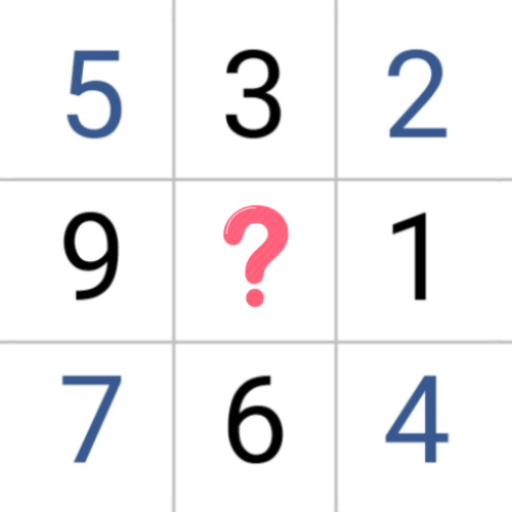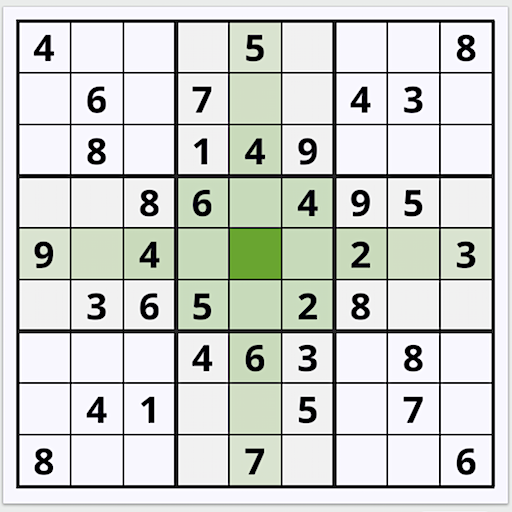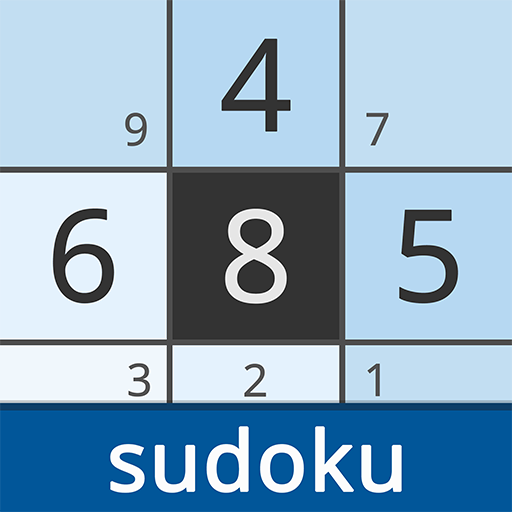Play Sudoku
500M + oyuncunun güvendiği Android Oyun Platformu, BlueStacks ile PC'de oynayın.
Sayfa Değiştirilme tarihi: 15 Mayıs 2019
Play Play Sudoku on PC
Function
- Highlights for number identification
- Memo like real paper Sudoku
- Can find duplicate numbers and prevent duplicate entries
- Undo function able to go back to the beginning step by step
- Use the hint if your progress is blocked!
- Automatic save support
- Check the skills through each difficulty statistics
Features
- 5000+ Classic Sudoku
- Balanced 4 difficulty levels
- Six stylish themes
- Various functions for Sudoku play
- Intuitive interface
Feel the intellectual pleasure and training your brain through this stylish Sudoku!
Play Sudoku oyununu PC'de oyna. Başlamak çok kolay.
-
BlueStacks'i PC'nize İndirin ve Yükleyin
-
Play Store'a erişmek için Google girişi yapın ya da daha sonraya bırakın.
-
Sağ üst köşeye Play Sudoku yazarak arayın.
-
Play Sudoku uygulamasını arama sonuçlarından indirmek için tıklayın.
-
(iEğer Adım 2'yi atladıysanız) Play Sudoku uygulamasını yüklemek için Google'a giriş yapın.
-
Oynatmaya başlatmak için ekrandaki Play Sudoku ikonuna tıklayın.