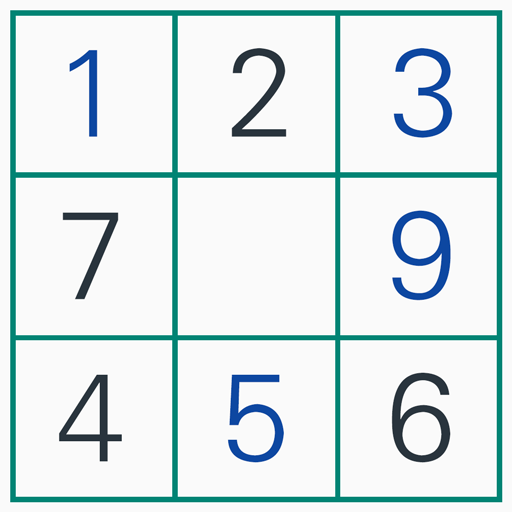数独
Puzzle | Fair Studios
在電腦上使用BlueStacks –受到5億以上的遊戲玩家所信任的Android遊戲平台。
Play Play Sudoku on PC
It is a Sudoku game that can be enjoyed by beginners as well as experts. Choose your preferred difficulty anytime, anywhere! Sudoku puzzles are good for cooling your head for a while, and are also great for brains training through the tough puzzles. Every problem guarantees one answer and you will get intelligent pleasure in solving this!
Function
- Highlights for number identification
- Memo like real paper Sudoku
- Can find duplicate numbers and prevent duplicate entries
- Undo function able to go back to the beginning step by step
- Use the hint if your progress is blocked!
- Automatic save support
- Check the skills through each difficulty statistics
Features
- 5000+ Classic Sudoku
- Balanced 4 difficulty levels
- Six stylish themes
- Various functions for Sudoku play
- Intuitive interface
Feel the intellectual pleasure and training your brain through this stylish Sudoku!
Function
- Highlights for number identification
- Memo like real paper Sudoku
- Can find duplicate numbers and prevent duplicate entries
- Undo function able to go back to the beginning step by step
- Use the hint if your progress is blocked!
- Automatic save support
- Check the skills through each difficulty statistics
Features
- 5000+ Classic Sudoku
- Balanced 4 difficulty levels
- Six stylish themes
- Various functions for Sudoku play
- Intuitive interface
Feel the intellectual pleasure and training your brain through this stylish Sudoku!
在電腦上遊玩数独 . 輕易上手.
-
在您的電腦上下載並安裝BlueStacks
-
完成Google登入後即可訪問Play商店,或等你需要訪問Play商店十再登入
-
在右上角的搜索欄中尋找 数独
-
點擊以從搜索結果中安裝 数独
-
完成Google登入(如果您跳過了步驟2),以安裝 数独
-
在首頁畫面中點擊 数独 圖標來啟動遊戲