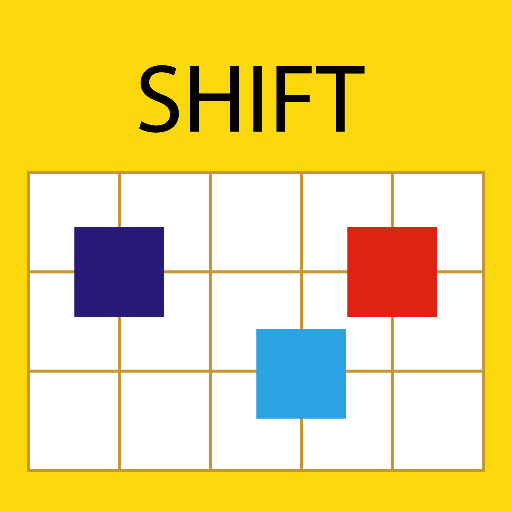MYDUTY - Nurse Calendar
Play on PC with BlueStacks – the Android Gaming Platform, trusted by 500M+ gamers.
Page Modified on: November 24, 2019
Play MYDUTY - Nurse Calendar on PC
Vacation/Group/Personal Calendar schedule management at once!!
Now forget about other things. "MYDUTY" is the prettiest.
1. You can manage your Duty.
2. You can easily share the registered Duty.
3. You can easily check the duty schedule with the exclusive widget at a short time.
4. You can manage the number of vacation days.
5. Make a group and invite your friends or teammates. You can check the schedule of the group member at once in the width.
6. A group exclusive closed notice board is provided. Enjoy a fun conversation. But, keep your manners.
7. You can access the "MYDUTY" service through email registration/login.
8. You can manage the personal calendar schedule with MYDUTY. Awesome!
Now leave the daily lives of nurses to MYDUTY.
"MYDUTY" will take the responsibility of nurses' daily lives.
Play MYDUTY - Nurse Calendar on PC. It’s easy to get started.
-
Download and install BlueStacks on your PC
-
Complete Google sign-in to access the Play Store, or do it later
-
Look for MYDUTY - Nurse Calendar in the search bar at the top right corner
-
Click to install MYDUTY - Nurse Calendar from the search results
-
Complete Google sign-in (if you skipped step 2) to install MYDUTY - Nurse Calendar
-
Click the MYDUTY - Nurse Calendar icon on the home screen to start playing