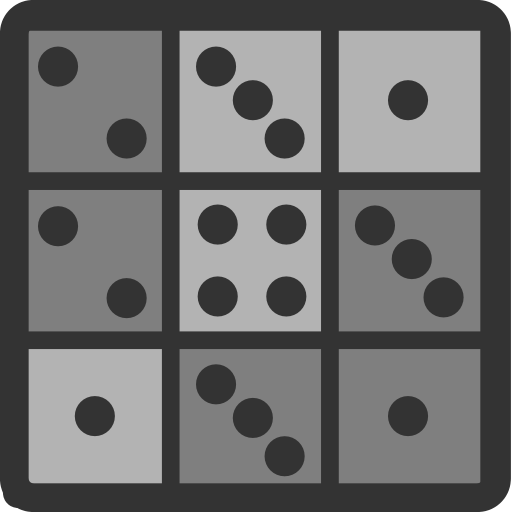SSOM Talk, Random Chatting
Play on PC with BlueStacks – the Android Gaming Platform, trusted by 500M+ gamers.
Page Modified on: January 23, 2020
Play SSOM Talk, Random Chatting on PC
Talk to strangers about my frank remarks that I have never told anyone.
Everybody's chat is
1. Completely free apps.
2. No personally identifiable information and immediately connected to an anonymous person without membership.
Unlike any other app, no personal information is collected.
3. You can transfer images, audio, and videos. The image that I sent you is not captured, can not be saved, and will automatically delete after a certain amount of time.
4. If someone is committing an illegal act, please report it. Inform the operator of the operation via the reporting function and apply sanctions to the user.
Please make sure you write 5 stars when writing reviews. ★
We need your good minds to continue to service this app.
Play SSOM Talk, Random Chatting on PC. It’s easy to get started.
-
Download and install BlueStacks on your PC
-
Complete Google sign-in to access the Play Store, or do it later
-
Look for SSOM Talk, Random Chatting in the search bar at the top right corner
-
Click to install SSOM Talk, Random Chatting from the search results
-
Complete Google sign-in (if you skipped step 2) to install SSOM Talk, Random Chatting
-
Click the SSOM Talk, Random Chatting icon on the home screen to start playing