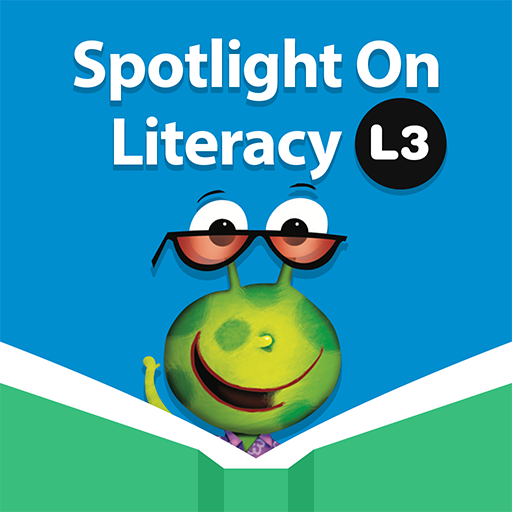Spotlight On Literacy LEVEL 2
Educational | Bricks Education
在電腦上使用BlueStacks –受到5億以上的遊戲玩家所信任的Android遊戲平台。
Play Spotlight On Literacy LEVEL 2 on PC
*Spotlight On Literacy*
■ Overview
Bricks’ “Spotlight On Literacy” has been released as Apps.
Based on a topic-oriented curriculum, Spotlight On Literacy aims to develop both English as a second language and intellectual and emotional balance for young learners. Throughout 72 storybooks of famous authors’ writings and illustrations, listening, speaking, reading and writing skills will easily be absorbed. Its three-level program will allow you to learn systematic English continuously.
*Visit the Bricks’ website below for further information.
https://www.hibricks.com
■ Contents
Each level has 12 topics in a 3-level program.
Level 1(ages 4-5)
Level 2(ages 5-6)
Level 3(ages 6-8)
■ Features
Level 1 ~ Level 3
1. Flashcard: Learning words with sounds and images
2. Story: Story animation focused on various topics
3. Story Song: Sing along to the lyrics of the story
4. Theme Song: Sing along a song that is linked to each topic
■ How to use
1. Install the app and download a Spotlight theme you want.
2. You can experience literacy programs through multi-contents in each theme.
■ Overview
Bricks’ “Spotlight On Literacy” has been released as Apps.
Based on a topic-oriented curriculum, Spotlight On Literacy aims to develop both English as a second language and intellectual and emotional balance for young learners. Throughout 72 storybooks of famous authors’ writings and illustrations, listening, speaking, reading and writing skills will easily be absorbed. Its three-level program will allow you to learn systematic English continuously.
*Visit the Bricks’ website below for further information.
https://www.hibricks.com
■ Contents
Each level has 12 topics in a 3-level program.
Level 1(ages 4-5)
Level 2(ages 5-6)
Level 3(ages 6-8)
■ Features
Level 1 ~ Level 3
1. Flashcard: Learning words with sounds and images
2. Story: Story animation focused on various topics
3. Story Song: Sing along to the lyrics of the story
4. Theme Song: Sing along a song that is linked to each topic
■ How to use
1. Install the app and download a Spotlight theme you want.
2. You can experience literacy programs through multi-contents in each theme.
在電腦上遊玩Spotlight On Literacy LEVEL 2 . 輕易上手.
-
在您的電腦上下載並安裝BlueStacks
-
完成Google登入後即可訪問Play商店,或等你需要訪問Play商店十再登入
-
在右上角的搜索欄中尋找 Spotlight On Literacy LEVEL 2
-
點擊以從搜索結果中安裝 Spotlight On Literacy LEVEL 2
-
完成Google登入(如果您跳過了步驟2),以安裝 Spotlight On Literacy LEVEL 2
-
在首頁畫面中點擊 Spotlight On Literacy LEVEL 2 圖標來啟動遊戲