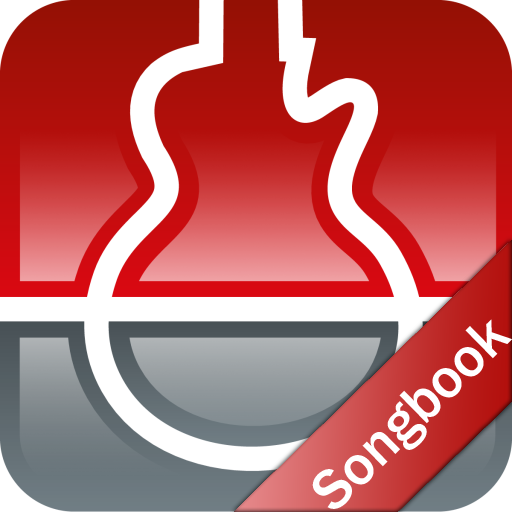코드 및 스케일 찾기: 셜록
음악/오디오 | ELEX
5억명 이상의 게이머가 신뢰하는 안드로이드 게임 플랫폼 BlueStacks으로 PC에서 플레이하세요.
Play Chord / Scale Finder on PC
Sherlock is a user-definable, library based (reverse) chord and scale finder. Simply touch some keys of the chord / scale you want to look up, Sherlock will find it for you.
> Search by Key
To search a chord or a scale, click some notes of a chord / scale on the piano input panel. Long-click the key to exclude some chord / scale that have the note.
> Search by Name
Also, users can look up a chord / scale by selecting a root note and a type name.
> Chord Stack
Chords can be stored on the stack. Users can try changing an octave or an inversion of a chord and can play the chord. Chord stack is useful in testing a chord progression.
> User-definable Library
64 chord types and 74 scale types are already defined in the library. Moreover, users can edit or add data if needed.
> Sound
3-octave ranged piano sounds have been recorded with a high quaity audio device.
> Search by Key
To search a chord or a scale, click some notes of a chord / scale on the piano input panel. Long-click the key to exclude some chord / scale that have the note.
> Search by Name
Also, users can look up a chord / scale by selecting a root note and a type name.
> Chord Stack
Chords can be stored on the stack. Users can try changing an octave or an inversion of a chord and can play the chord. Chord stack is useful in testing a chord progression.
> User-definable Library
64 chord types and 74 scale types are already defined in the library. Moreover, users can edit or add data if needed.
> Sound
3-octave ranged piano sounds have been recorded with a high quaity audio device.
PC에서 코드 및 스케일 찾기: 셜록 플레이해보세요.
-
BlueStacks 다운로드하고 설치
-
Google Play 스토어에 로그인 하기(나중에 진행가능)
-
오른쪽 상단 코너에 코드 및 스케일 찾기: 셜록 검색
-
검색 결과 중 코드 및 스케일 찾기: 셜록 선택하여 설치
-
구글 로그인 진행(만약 2단계를 지나갔을 경우) 후 코드 및 스케일 찾기: 셜록 설치
-
메인 홈화면에서 코드 및 스케일 찾기: 셜록 선택하여 실행