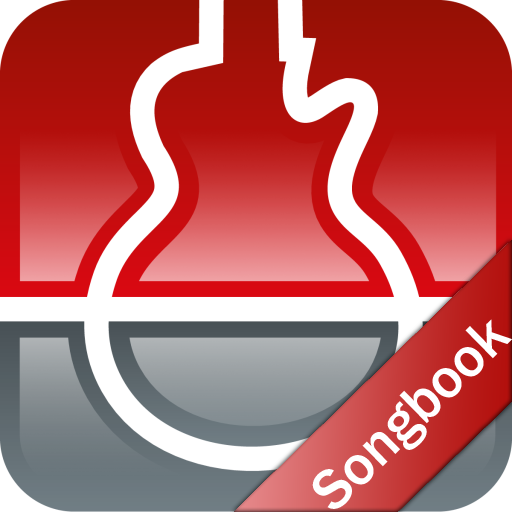Chord / Scale Finder
音乐与音频 | ELEX
在電腦上使用BlueStacks –受到5億以上的遊戲玩家所信任的Android遊戲平台。
Play Chord / Scale Finder on PC
Sherlock is a user-definable, library based (reverse) chord and scale finder. Simply touch some keys of the chord / scale you want to look up, Sherlock will find it for you.
> Search by Key
To search a chord or a scale, click some notes of a chord / scale on the piano input panel. Long-click the key to exclude some chord / scale that have the note.
> Search by Name
Also, users can look up a chord / scale by selecting a root note and a type name.
> Chord Stack
Chords can be stored on the stack. Users can try changing an octave or an inversion of a chord and can play the chord. Chord stack is useful in testing a chord progression.
> User-definable Library
64 chord types and 74 scale types are already defined in the library. Moreover, users can edit or add data if needed.
> Sound
3-octave ranged piano sounds have been recorded with a high quaity audio device.
> Search by Key
To search a chord or a scale, click some notes of a chord / scale on the piano input panel. Long-click the key to exclude some chord / scale that have the note.
> Search by Name
Also, users can look up a chord / scale by selecting a root note and a type name.
> Chord Stack
Chords can be stored on the stack. Users can try changing an octave or an inversion of a chord and can play the chord. Chord stack is useful in testing a chord progression.
> User-definable Library
64 chord types and 74 scale types are already defined in the library. Moreover, users can edit or add data if needed.
> Sound
3-octave ranged piano sounds have been recorded with a high quaity audio device.
在電腦上遊玩Chord / Scale Finder . 輕易上手.
-
在您的電腦上下載並安裝BlueStacks
-
完成Google登入後即可訪問Play商店,或等你需要訪問Play商店十再登入
-
在右上角的搜索欄中尋找 Chord / Scale Finder
-
點擊以從搜索結果中安裝 Chord / Scale Finder
-
完成Google登入(如果您跳過了步驟2),以安裝 Chord / Scale Finder
-
在首頁畫面中點擊 Chord / Scale Finder 圖標來啟動遊戲