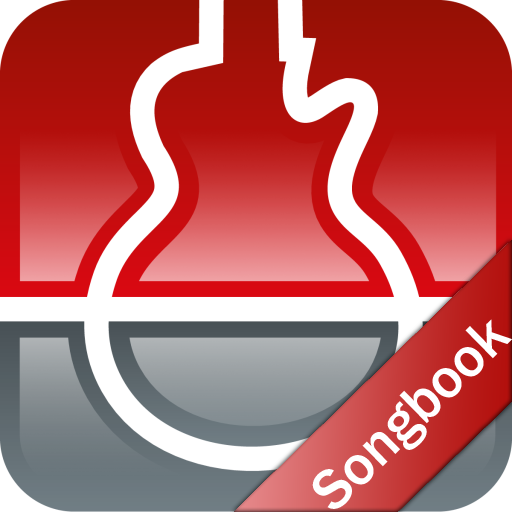Chord / Scale Finder
Chơi trên PC với BlueStacks - Nền tảng chơi game Android, được hơn 500 triệu game thủ tin tưởng.
Trang đã được sửa đổi vào: 8 tháng 6, 2014
Play Chord / Scale Finder on PC
> Search by Key
To search a chord or a scale, click some notes of a chord / scale on the piano input panel. Long-click the key to exclude some chord / scale that have the note.
> Search by Name
Also, users can look up a chord / scale by selecting a root note and a type name.
> Chord Stack
Chords can be stored on the stack. Users can try changing an octave or an inversion of a chord and can play the chord. Chord stack is useful in testing a chord progression.
> User-definable Library
64 chord types and 74 scale types are already defined in the library. Moreover, users can edit or add data if needed.
> Sound
3-octave ranged piano sounds have been recorded with a high quaity audio device.
Chơi Chord / Scale Finder trên PC. Rất dễ để bắt đầu
-
Tải và cài đặt BlueStacks trên máy của bạn
-
Hoàn tất đăng nhập vào Google để đến PlayStore, hoặc thực hiện sau
-
Tìm Chord / Scale Finder trên thanh tìm kiếm ở góc phải màn hình
-
Nhấn vào để cài đặt Chord / Scale Finder trong danh sách kết quả tìm kiếm
-
Hoàn tất đăng nhập Google (nếu bạn chưa làm bước 2) để cài đặt Chord / Scale Finder
-
Nhấn vào icon Chord / Scale Finder tại màn hình chính để bắt đầu chơi