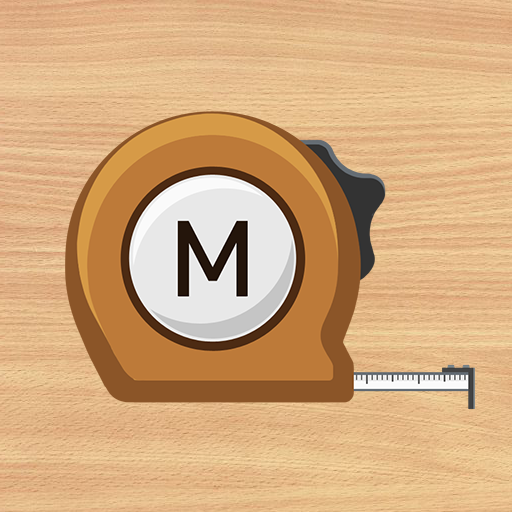このページには広告が含まれます
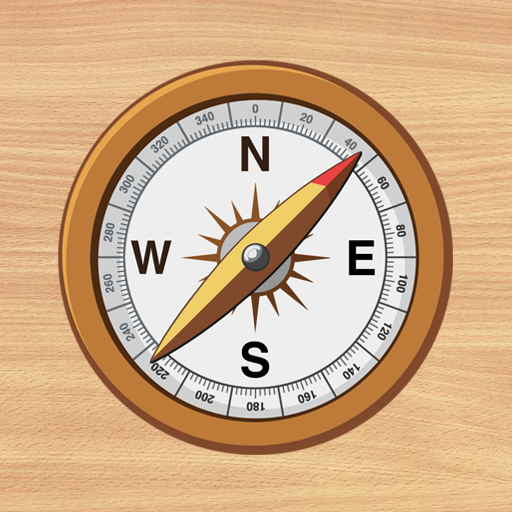
コンパス:Smart Compass
Tools | Smart Tools co.
BlueStacksを使ってPCでプレイ - 5憶以上のユーザーが愛用している高機能Androidゲーミングプラットフォーム
Play Smart Compass on PC
Smart Compass is in the 3rd set of the Smart Tools collection.
<< All of compass apps require a magnetic sensor (magnetometer). If this app does not work, please check the specifications of your device. >>
This online compass is a tool to search bearings (azimuth, directions) with embedded magnetic sensors. It has 4 significant features below.
1. Although you may turn your phone into portrait or landscape mode, the heading is fixed.
2. Camera view is used for reality and Feng Shui.
3. Metal Detector is included to verify magnetic sensor.
4. GPS and Google Maps are supported.
The compass app depends on the performance of your device exactly. If the compass works perfectly, it means that your sensors are perfect, too.
If it is inaccurate, please check that yours aren't being affected by a magnetic field. This app have several options to calibrate your device.
* Compass modes:
- Standard
- Telescope
- Night
- Digital
- Google Maps
- Google Maps (satellite)
- Background image
* Main features:
- True north
- Vertical line
- Azimuth types (degree, mil, quadrants, back azimuth)
- Coordinate types (decimal, degree, UTM, MGRS)
- GPS Speedometer
- Screen capture
- Material design
* Pro version added features:
- No ads
- Sharing GPS location
- Qibla finder, Car locator
- Individual metal detector
* Do you want more tools?
download [Smart Compass Pro] and [Smart Tools] package.
For more information, watch YouTube and visit the blog. Thank you.
** The view-cover with a magnet (especially on Galaxy S and Galaxy Note) can make the compass inaccurate. Take it off.
<< All of compass apps require a magnetic sensor (magnetometer). If this app does not work, please check the specifications of your device. >>
This online compass is a tool to search bearings (azimuth, directions) with embedded magnetic sensors. It has 4 significant features below.
1. Although you may turn your phone into portrait or landscape mode, the heading is fixed.
2. Camera view is used for reality and Feng Shui.
3. Metal Detector is included to verify magnetic sensor.
4. GPS and Google Maps are supported.
The compass app depends on the performance of your device exactly. If the compass works perfectly, it means that your sensors are perfect, too.
If it is inaccurate, please check that yours aren't being affected by a magnetic field. This app have several options to calibrate your device.
* Compass modes:
- Standard
- Telescope
- Night
- Digital
- Google Maps
- Google Maps (satellite)
- Background image
* Main features:
- True north
- Vertical line
- Azimuth types (degree, mil, quadrants, back azimuth)
- Coordinate types (decimal, degree, UTM, MGRS)
- GPS Speedometer
- Screen capture
- Material design
* Pro version added features:
- No ads
- Sharing GPS location
- Qibla finder, Car locator
- Individual metal detector
* Do you want more tools?
download [Smart Compass Pro] and [Smart Tools] package.
For more information, watch YouTube and visit the blog. Thank you.
** The view-cover with a magnet (especially on Galaxy S and Galaxy Note) can make the compass inaccurate. Take it off.
コンパス:Smart CompassをPCでプレイ
-
BlueStacksをダウンロードしてPCにインストールします。
-
GoogleにサインインしてGoogle Play ストアにアクセスします。(こちらの操作は後で行っても問題ありません)
-
右上の検索バーにコンパス:Smart Compassを入力して検索します。
-
クリックして検索結果からコンパス:Smart Compassをインストールします。
-
Googleサインインを完了してコンパス:Smart Compassをインストールします。※手順2を飛ばしていた場合
-
ホーム画面にてコンパス:Smart Compassのアイコンをクリックしてアプリを起動します。