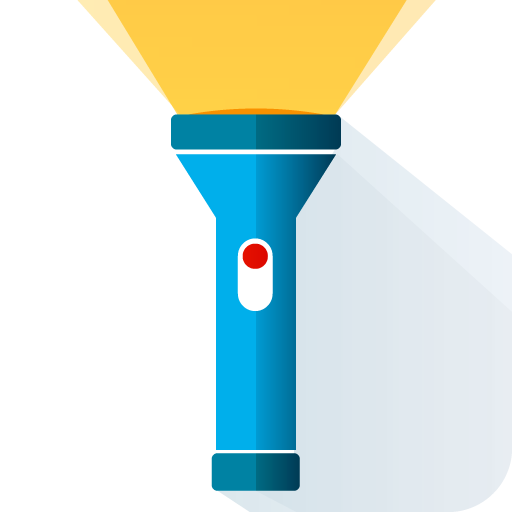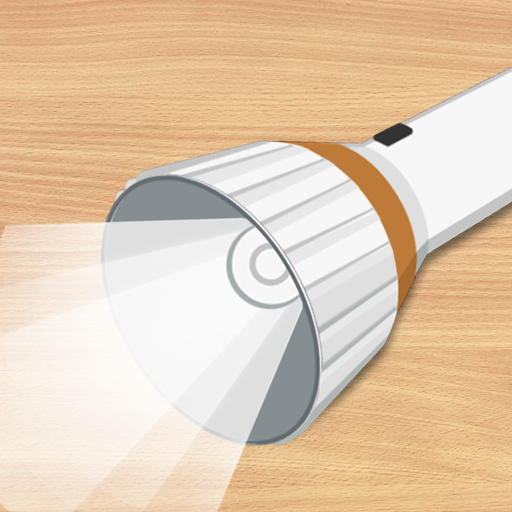
Lampu Senter :Smart Flashlight
Mainkan di PC dengan BlueStacks – platform Game-Game Android, dipercaya oleh lebih dari 500 juta gamer.
Halaman Dimodifikasi Aktif: 21 Maret 2020
Play Smart Flashlight on PC
Have you ever wanted a simple and handy flashlight app? [Smart Flashlight] can be the solution.
This app has three essential modes without complicated features.
1. LED light : you can turn camera LED on as a torch.
2. Screen light : you can turn your screen into a brilliant light source. It is enough to find your way in the dark.
3. LED widget : you can create a flashlight widget on home screen.
The app supports most android devices running OS 4.0 and more. If it does not work properly on your device, please let me know. androidboy1@gmail.com
* Do you want more tools?
download [Smart Light Pro] and [Smart Tools] package.
For more information, watch YouTube and visit the blog. Thank you.
★ android.permission.CAMERA: Required to turn on camera LED.
** After OS upgrading, if the widget does not work properly, remove and re-create it.
** To create a flashlight widget, you must install the app into your device (not into SD card).
Mainkan Lampu Senter :Smart Flashlight di PC Mudah saja memulainya.
-
Unduh dan pasang BlueStacks di PC kamu
-
Selesaikan proses masuk Google untuk mengakses Playstore atau lakukan nanti
-
Cari Lampu Senter :Smart Flashlight di bilah pencarian di pojok kanan atas
-
Klik untuk menginstal Lampu Senter :Smart Flashlight dari hasil pencarian
-
Selesaikan proses masuk Google (jika kamu melewati langkah 2) untuk menginstal Lampu Senter :Smart Flashlight
-
Klik ikon Lampu Senter :Smart Flashlight di layar home untuk membuka gamenya