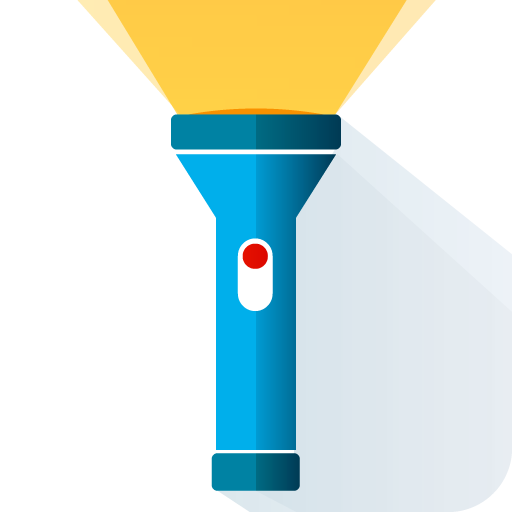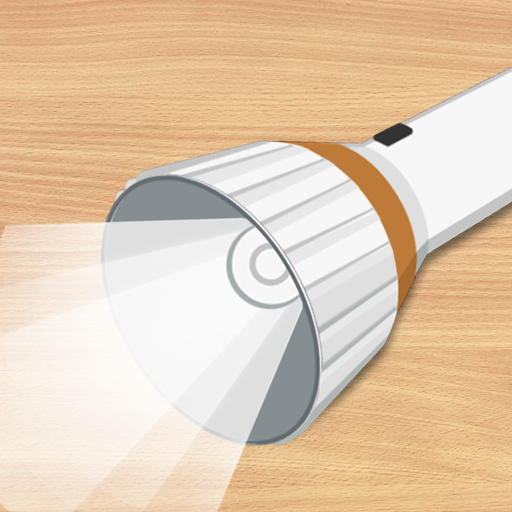
手電筒:Smart Flashlight
工具 | Smart Tools co.
在電腦上使用BlueStacks –受到5億以上的遊戲玩家所信任的Android遊戲平台。
Play Smart Flashlight on PC
Smart Flashlight is in the 5th set of Smart Tools collection.
Have you ever wanted a simple and handy flashlight app? [Smart Flashlight] can be the solution.
This app has three essential modes without complicated features.
1. LED light : you can turn camera LED on as a torch.
2. Screen light : you can turn your screen into a brilliant light source. It is enough to find your way in the dark.
3. LED widget : you can create a flashlight widget on home screen.
The app supports most android devices running OS 4.0 and more. If it does not work properly on your device, please let me know. androidboy1@gmail.com
* Do you want more tools?
download [Smart Light Pro] and [Smart Tools] package.
For more information, watch YouTube and visit the blog. Thank you.
★ android.permission.CAMERA: Required to turn on camera LED.
** After OS upgrading, if the widget does not work properly, remove and re-create it.
** To create a flashlight widget, you must install the app into your device (not into SD card).
Have you ever wanted a simple and handy flashlight app? [Smart Flashlight] can be the solution.
This app has three essential modes without complicated features.
1. LED light : you can turn camera LED on as a torch.
2. Screen light : you can turn your screen into a brilliant light source. It is enough to find your way in the dark.
3. LED widget : you can create a flashlight widget on home screen.
The app supports most android devices running OS 4.0 and more. If it does not work properly on your device, please let me know. androidboy1@gmail.com
* Do you want more tools?
download [Smart Light Pro] and [Smart Tools] package.
For more information, watch YouTube and visit the blog. Thank you.
★ android.permission.CAMERA: Required to turn on camera LED.
** After OS upgrading, if the widget does not work properly, remove and re-create it.
** To create a flashlight widget, you must install the app into your device (not into SD card).
在電腦上遊玩手電筒:Smart Flashlight . 輕易上手.
-
在您的電腦上下載並安裝BlueStacks
-
完成Google登入後即可訪問Play商店,或等你需要訪問Play商店十再登入
-
在右上角的搜索欄中尋找 手電筒:Smart Flashlight
-
點擊以從搜索結果中安裝 手電筒:Smart Flashlight
-
完成Google登入(如果您跳過了步驟2),以安裝 手電筒:Smart Flashlight
-
在首頁畫面中點擊 手電筒:Smart Flashlight 圖標來啟動遊戲