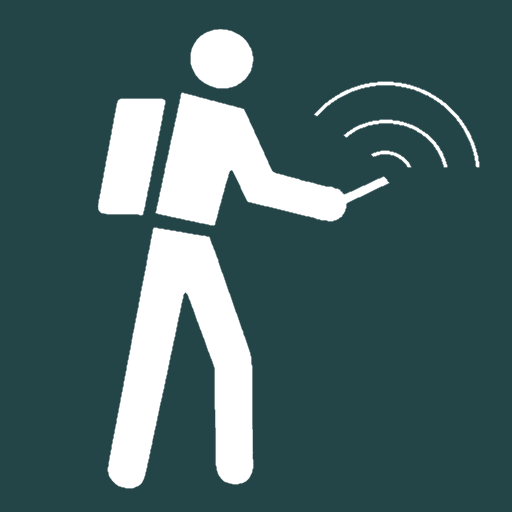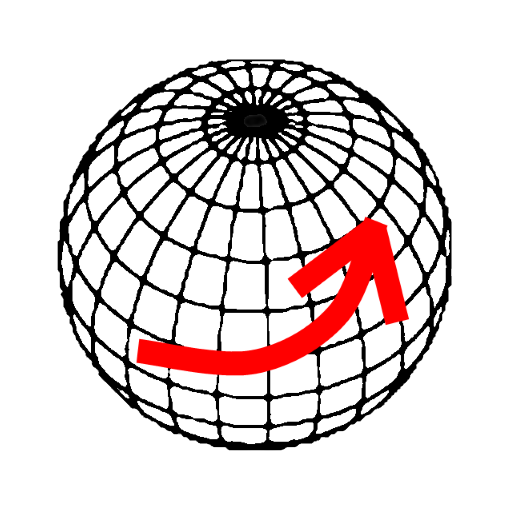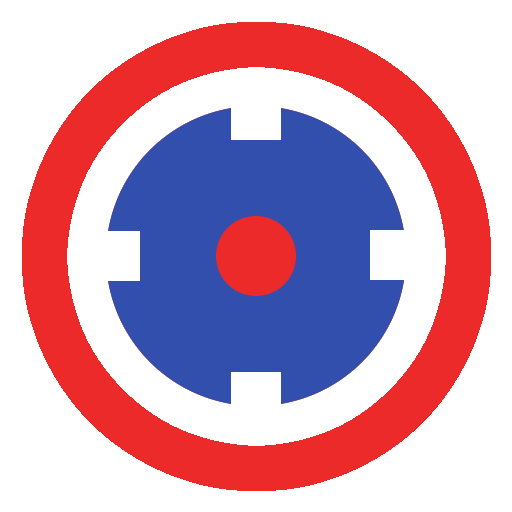GPS 좌표 변환기
Tools | Smart Tools co.
5억명 이상의 게이머가 신뢰하는 안드로이드 게임 플랫폼 BlueStacks으로 PC에서 플레이하세요.
Play GPS coordinate converter on PC
GPS coordinates converter is a tool in extended set of the Smart Tools collection.
This app is based on WGS84 system that is most widely used. You can easily find coordinates with an address or building name.
Usage is very simple and intuitive.
1. Select coordinate type.
2. Enter a coordinate.
3. The transformed coordinates are shown.
4. The app places a marker on Map.
5. It is stored in History tab.
* Coordinate types:
- DD.dddddd˚
- DD˚ MM.mm'
- DD˚ MM' SS"
- UTM (Universal Transverse Mercator)
- MGRS (Military Grid Reference System)
- Address
For more information, watch YouTube and visit the blog. Thank you.
This app is based on WGS84 system that is most widely used. You can easily find coordinates with an address or building name.
Usage is very simple and intuitive.
1. Select coordinate type.
2. Enter a coordinate.
3. The transformed coordinates are shown.
4. The app places a marker on Map.
5. It is stored in History tab.
* Coordinate types:
- DD.dddddd˚
- DD˚ MM.mm'
- DD˚ MM' SS"
- UTM (Universal Transverse Mercator)
- MGRS (Military Grid Reference System)
- Address
For more information, watch YouTube and visit the blog. Thank you.
PC에서 GPS 좌표 변환기 플레이해보세요.
-
BlueStacks 다운로드하고 설치
-
Google Play 스토어에 로그인 하기(나중에 진행가능)
-
오른쪽 상단 코너에 GPS 좌표 변환기 검색
-
검색 결과 중 GPS 좌표 변환기 선택하여 설치
-
구글 로그인 진행(만약 2단계를 지나갔을 경우) 후 GPS 좌표 변환기 설치
-
메인 홈화면에서 GPS 좌표 변환기 선택하여 실행